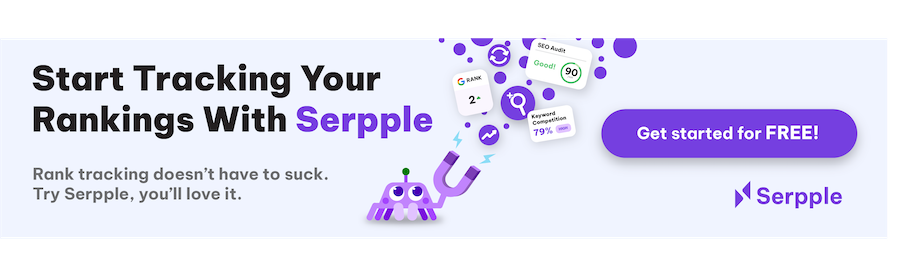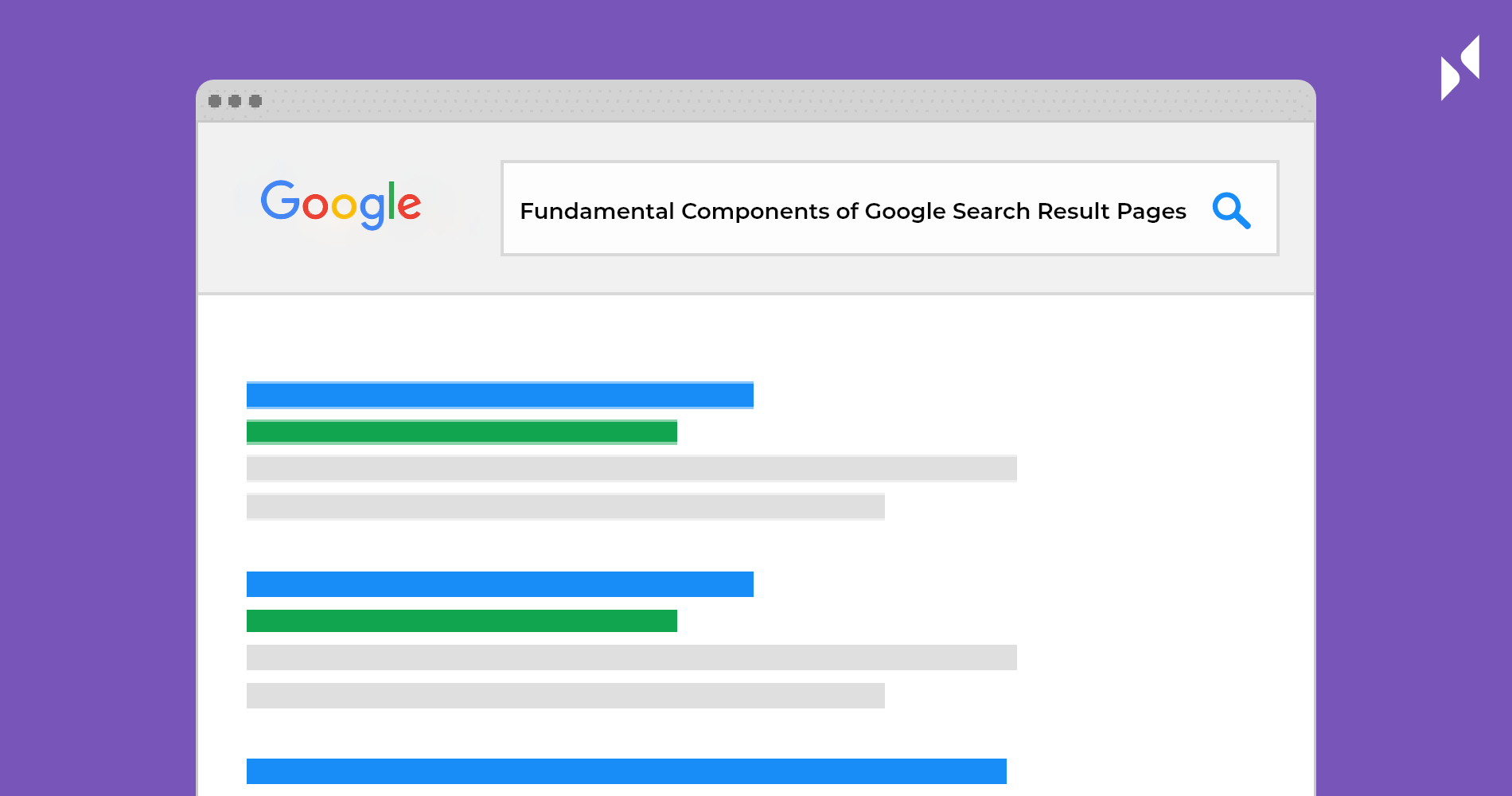
As we all experience by scrolling the SERP in our routine life. SERP is a short form for the Search Engine Result Page.
SERP is the result that pops up in our display when we place a search query in any search engine.
You know search results are modified according to each search.
For some searches, we get images, and some for maps and videos, and much more.
Have you noticed these while browsing?
I hope everyone does.
These alternative search results are exposed due to various elements of SERP and the SERP personalization for each user.
Moreover, Google SERP features update frequently.
As we all know, Google is the one that has many users and a high market value over others.
So, here I’m gonna talk about Google SERP components only.
Keeping up with Google SERP feature changes is a tough row to hoe for SEO analysts.
To get a quick knowledge about SERP features on Google. Then this is the blog for you to explore.
Before going into the topic of SERP components, let me explain what SERP is.
For your better understanding, I’m gonna explain the Google SERP features with examples.
What is a Search Engine Result Page (SERP)?
A linear arrangement of results to a search query is known as SERP.
The arrangement is organized systematically based on rankings.
In SERP, the topmost website will get more viewers than the bottom.
That’s why business enterprises are looking forward to attaining the #1 position on SERP.
Coming to SERP, the results are categorized in a few ways.
There are 3 major results of SERP:
- Organic results
- Paid results
- Rich results
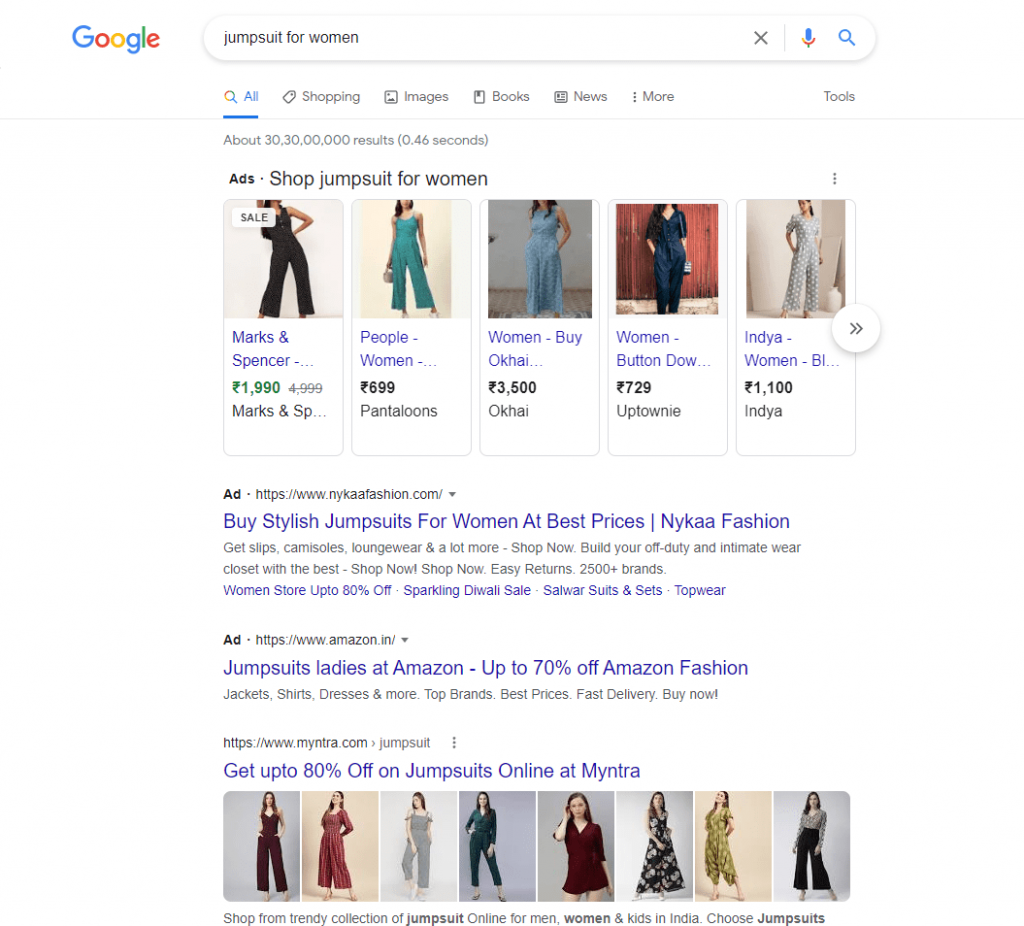
The top image shows both the paid ads and organic results on Google. The first two websites are paid ads. We can see the Ad icon on the left side of the first two website links.
You can see that the third website doesn’t have an Ad icon. So it is a non-paid website.
Note that most of the time, paid ads appear at the top of organic results. Sometimes, it may appear on the right side.
We can easily segregate both results by the ad symbol.
Rich results may appear at the top, below, and middle of the result pages. We cannot predict these results.
The rich results are attractive with their visual and engaging content.
Rich snippets, Featured snippets come under rich results.
These three results are the main SERP components. Every SERP feature is included under these three main components.
I think some may be curious about the SERP features benefits.
Various SERP features will help people to understand their searched query by giving them relevant information.
Now, you may have another doubt about how SERP features benefit digital marketing.
To clear up your questions, let me give it a shot.
How does SERP Play a Major Role in Digital Marketing?
There are two primary strategies in digital marketing.
- SEO
- SEM
These two strategies cannot be achieved without the help of SERP.
Because SERP is the platform for those two strategies to implement.
This is how SERP plays a major role in digital marketing.
To gain more details about those two key strategies, let me explain them in detail.
SEO
Search Engine Optimization is the shorthand for SEO. It is a practice of bringing more traffic to websites by their quality.
It focuses chiefly on organic traffic rather than paid ads traffic.
Organic traffic takes more time to rank higher compared to paid traffic.
But that doesn’t mean only paid traffic is always on the 1st rank.
As I mentioned earlier, SERP dynamically changes over time. To keep track of it you need to learn how to track keyword rankings.
There are so many tricks and tactics like on-page and off-page optimization to attain good SEO.
SEM
Search Engine Marketing is the shorthand for SEM. It is the process of bringing more visibility to paid ad websites.
In simple terms, it mainly focuses on bringing traffic to the websites which are paid for their page click.
Google AdWords is the platform for getting a paid site.
Well, we get the epitome of the two primary tactics of digital marketing.
Let’s move on to the SERP features on Google, which are the main subject matter of this blog.
Elements of Google SERP Features
Every search displays different results to give relevant data for the users’ queries.
What am I saying is the results vary on the basis of your searches.
Google has certain algorithms to recognize and categorize the questions. One such algorithm is categorizing the ‘wh’ questions like:
- What- Textual data
- How – Videos
- When – Date and Years
This is one example of the results data formats for these questions.
This format is always not the same. It swings to give useful and relevant information.
Now move on to the SERP components. Let me explain the SERP features examples.
1. Images Pack:
An image pack is composed of images related to the search term. Image pack used to appear at the top of the result page.
As Google always provides relevant information, an image pack is for some queries that can be understood by images much more than words.
The below SERP feature example shows an image pack for the search ‘art’.
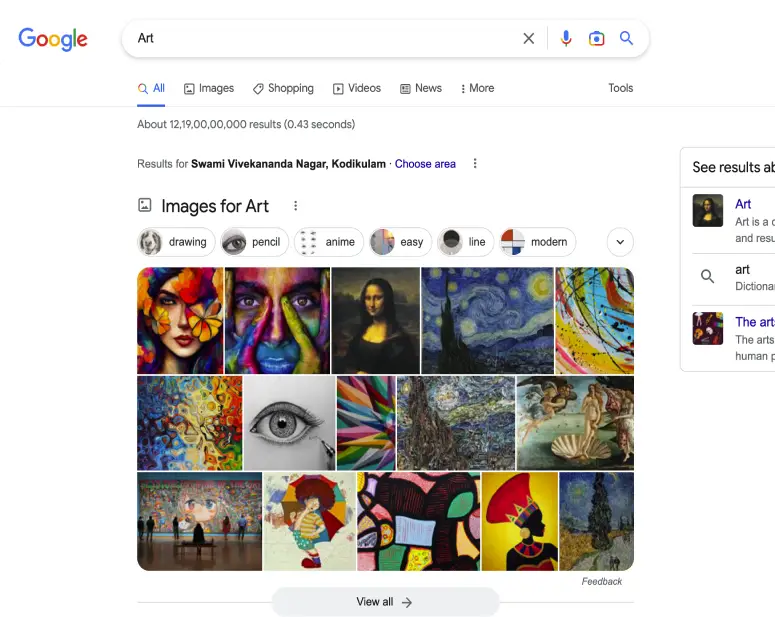
You can see a lot of images as an outcome of the word art.
There is a view all to get more images, which will drive you into the images pack.
The images are from many websites. By clicking an image, the particular website will get visibility.
2. Shopping Pack:
Shopping Pack used to result in images of browsed products with their respective links and price. This pack has a high chance of making conversions.
Google also provides various choices by showing similar popular products.
This pack is purely a payment type.
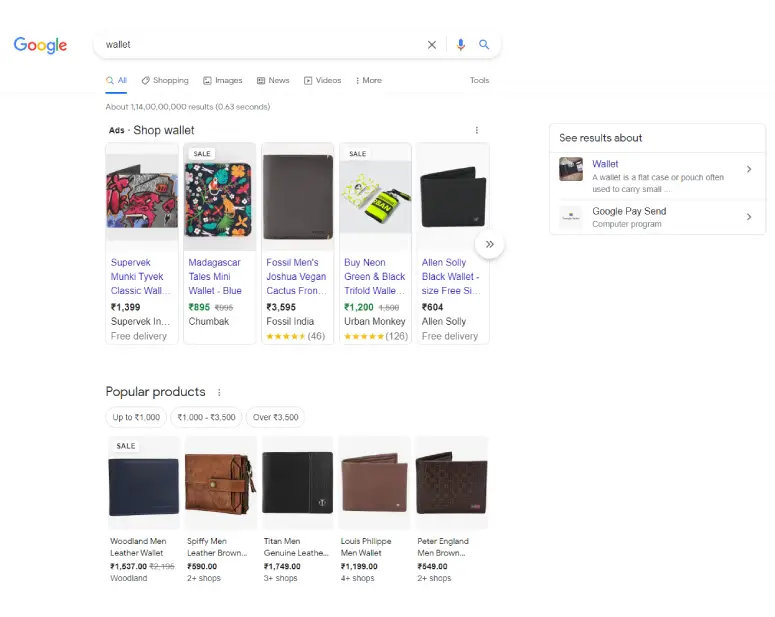
The above SERP feature example clearly shows many wallets for the term ‘wallet’. You can see the wallet’s price, website, and image respectively.
As I mentioned above, you can see popular wallet products in this image. This aids people to buy the product with full trust.
Ratings come under rich snippets which you’ll learn later.
3. News Pack:
The news pack gives the latest update on the searched query. This pack displays many articles appropriate to the search.
The article’s links are exhibited with headlines and images.
The example below is the search for the ‘SOVA virus’.
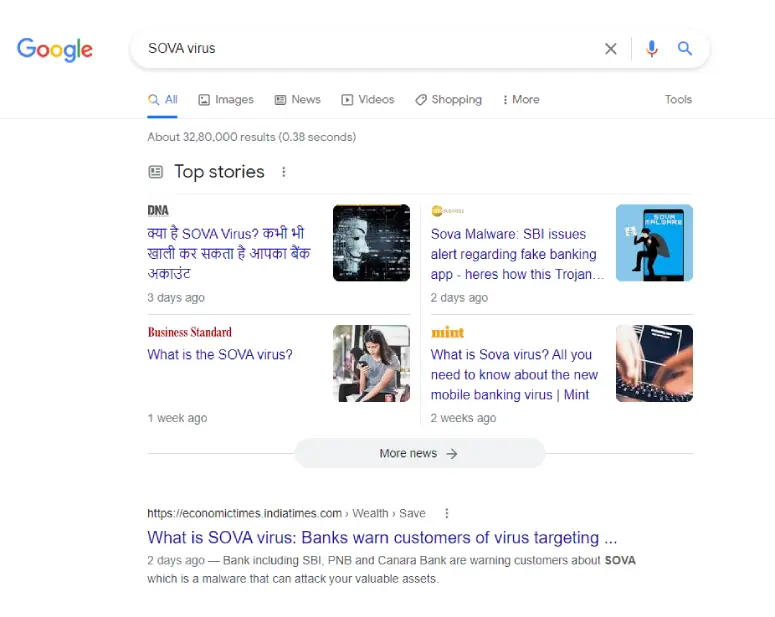
You can see the last update of the SOVA virus which was 3 days ago.
This result page displays news with catchy headlines the same as in the newspaper.
4. Twitter Pack:
The Twitter pack consists of popular tweets based on your search topic that went on Twitter accounts.
As we all know that tweets are people’s POV. It helps to know others’ mindsets and opinions about specific topics.
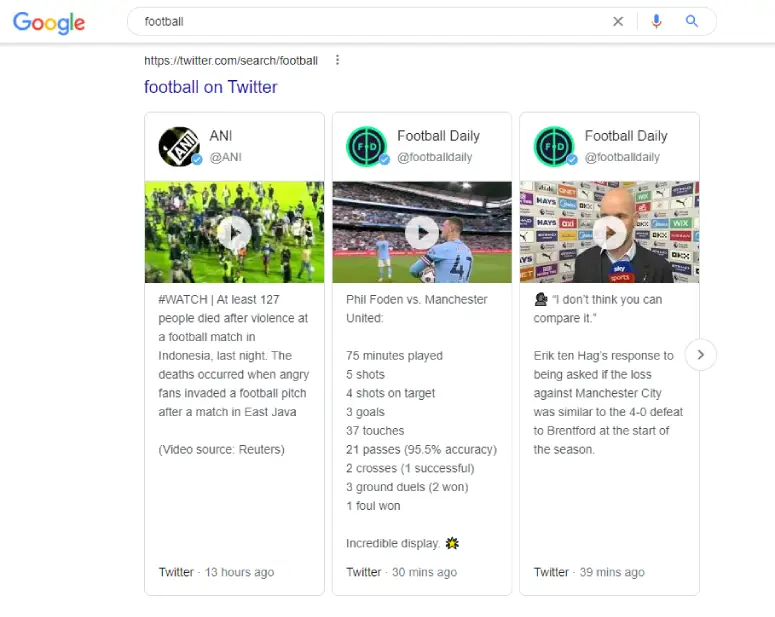
The above example is the results for the search ‘football’.
The result displays the famous tweets that went viral about the people who died in a crowd crush at a football stadium in Indonesia.
This pack is to know about the popular tweets on Twitter.
5. Knowledge Graph:
The knowledge graph usually appears on the right side of the SERP.
This graph aids in giving the overall concept of the search query from many websites.
It sometimes displays images, maps, and graphs rather than text.
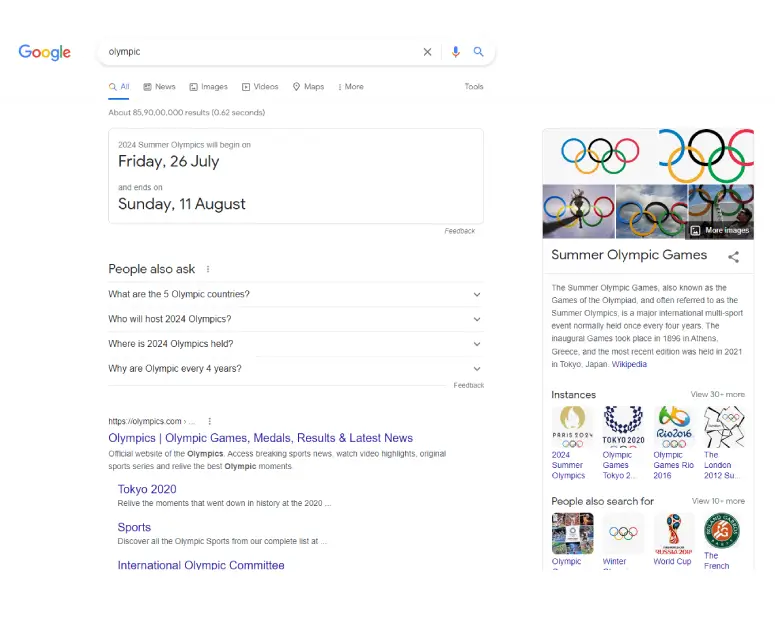
You can see the knowledge graph on the right side of the result page for the search ‘Olympic’.
In this image, the knowledge graph shows the Olympic symbol as the image in the panel.
The date and year shown on the top of the page are rich results. This will help users to understand quickly.
6. Snippet:
A snippet is consistently presented on every search result page.
It has ordinary snippets and rich snippets. Slight changes can distinguish them.
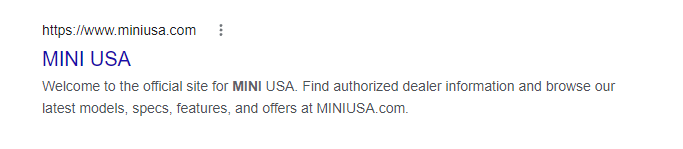
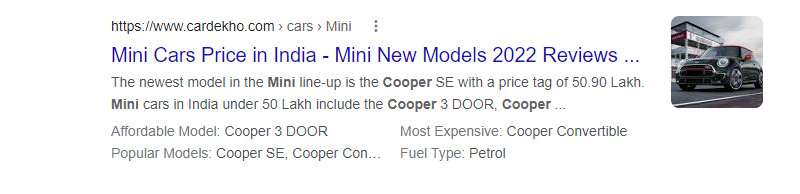
The first example represents the normal snippet. The normal snippet commonly consists of the web link, meta title, and meta description.
The second example represents the rich snippet. It generally consists of the web link, meta title, meta description, and extra information about the topic.
As I said earlier, ratings and extra links, and product information come under rich snippets.
Snippets aid in enhancing the website’s popularity and quality.
7. Featured Snippet:
The search results that are shown in many formats, like paragraphs, tables, lists, videos, etc., are known as featured snippets.
It usually displays at the top of the result page before organic and paid sites.
The featured snippet looks familiar, like the rich answer. They can be differentiated in one easy way.
The featured snippets result in SERP with their respective link. However, rich answers display on the result page without any link. Rich answers are also known as instant answers.
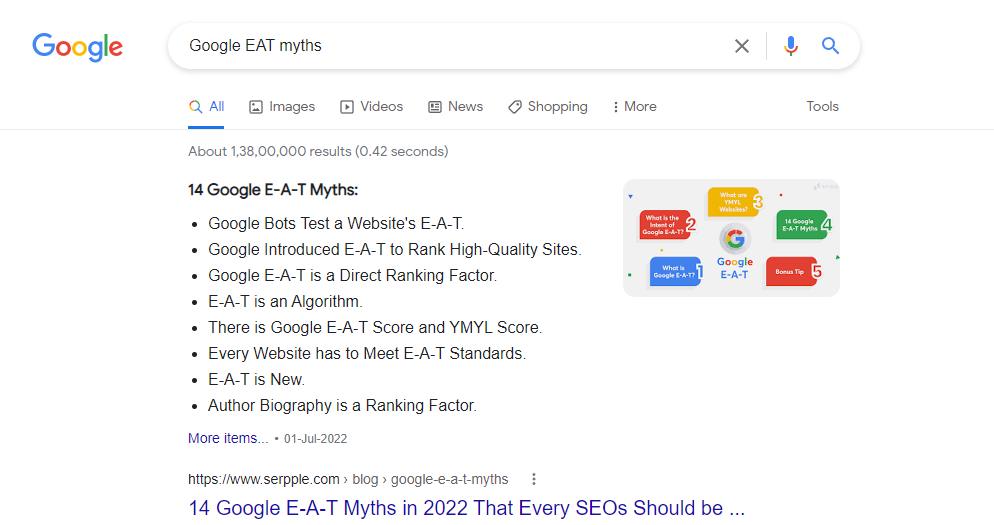
The above example for the search ‘Google EAT myths’ resulted in a bullet points method.
This is also one kind of featured snippet.
8. People also ask:
People also ask is also one of the elements suggested by Google to the users for their queries.
This element most probably appears in the middle of the result pages.
It will help people to get quick answers to their expected questions.
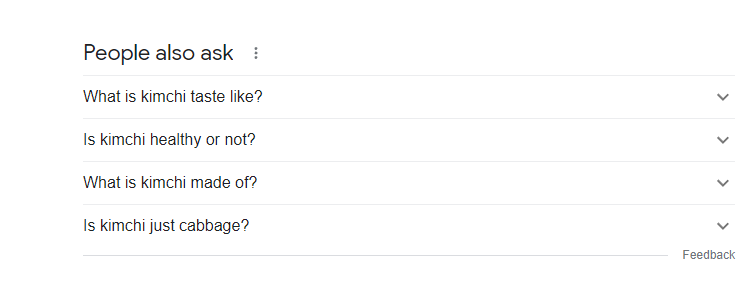
The above SERP feature example shows a few questions that people are looking for. Those questions may be relevant to the users’ questions.
These questions aid people to get a clear cut of what aspects they are looking for.
9. Related Searches:
The related searches feature is for giving additional information on the relevant subject of a search query.
This is usually located at the bottom of the result page. So that users can read the related websites after looking at their searched sites.
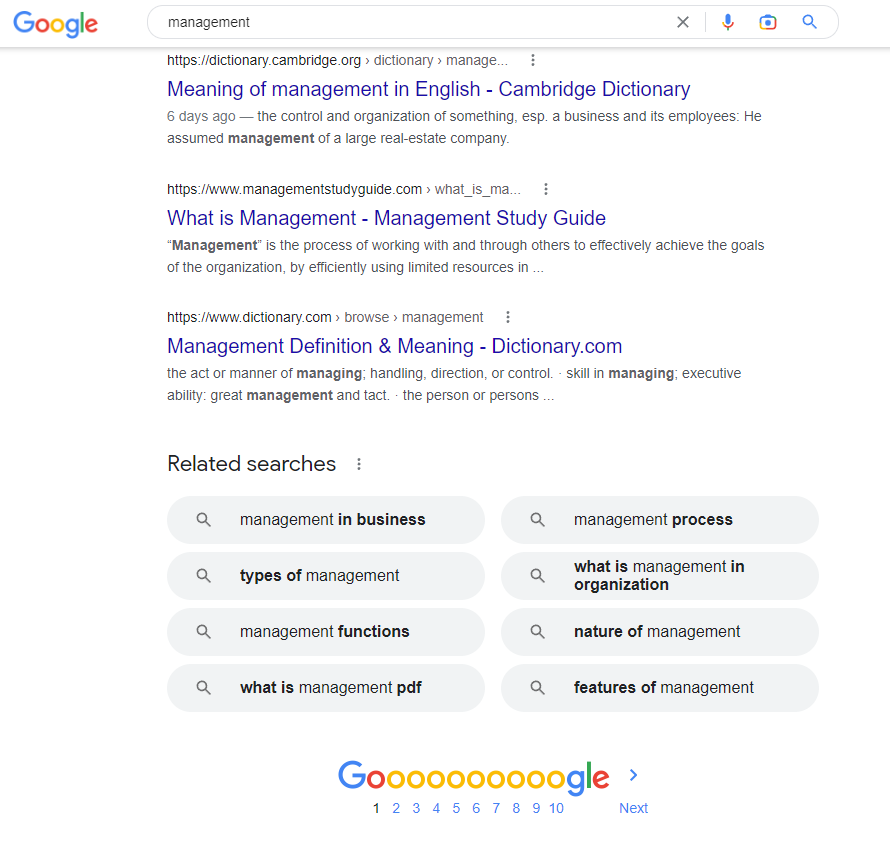
From the above image, you can see that this element is presented at the bottom of the page.
This SERP feature helps to gain further information related to a specific topic.
Conclusion:
I hope you can differentiate organic and paid sites from this blog. And also get an overall concept of Google SERP features.
The more knowledge you have in SERP features updates, the more you can update your website. Stay in SERP updates to strategize your content and site.
To monitor your site rankings and its SERP features on a single platform, sign into Serpple.
It eases your ways of tracking your keyword’s position on Google SERP.
This tool tracks your site position on Google SERP with 99.5% accuracy.
Start your free trial and explore this tool to become a Serppler.
To explore this tool quickly, take a look at rank tracker page.
Kavya Kumar
Posted on December 18, 2023
Kavya is a content writer at Serpple Private Limited. She is always too curious to learn new things, especially words. She belongs to Gen Z and loves to spend a lot of Me Time. As a troglodyte, pen knows her feelings and thoughts better than anyone. And also at the same time, working out has never been a problem for her, as she is a couch potato.