My profile option in the Serpple platform is where you manage your account, profile, pricing, and subscription. A straightforward way to know your platform settings.
To access the account settings you need to Log in to the platform first.
Click on my profile option found at the bottom of the side menu bar.
On selecting this option a pop-up list appears with the account setting option at the top.
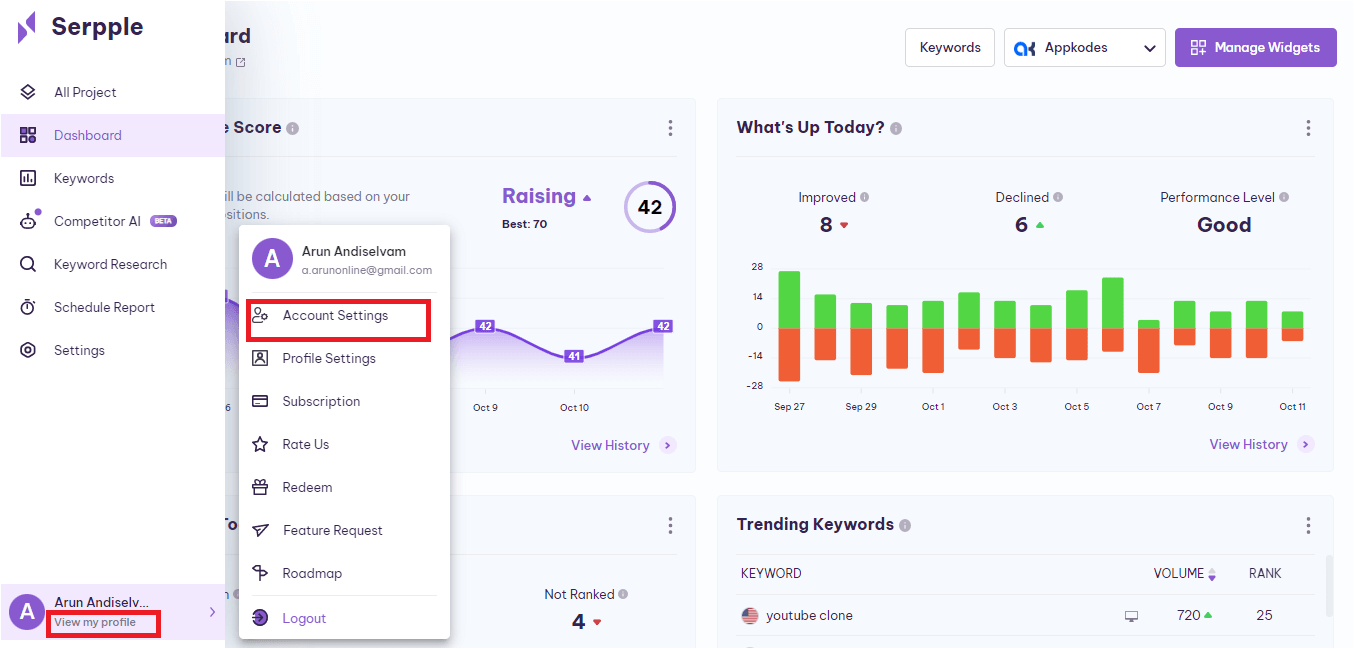
By clicking on the account settings option you will be directed to the respective page.
Here you’ll find the option to change the password.
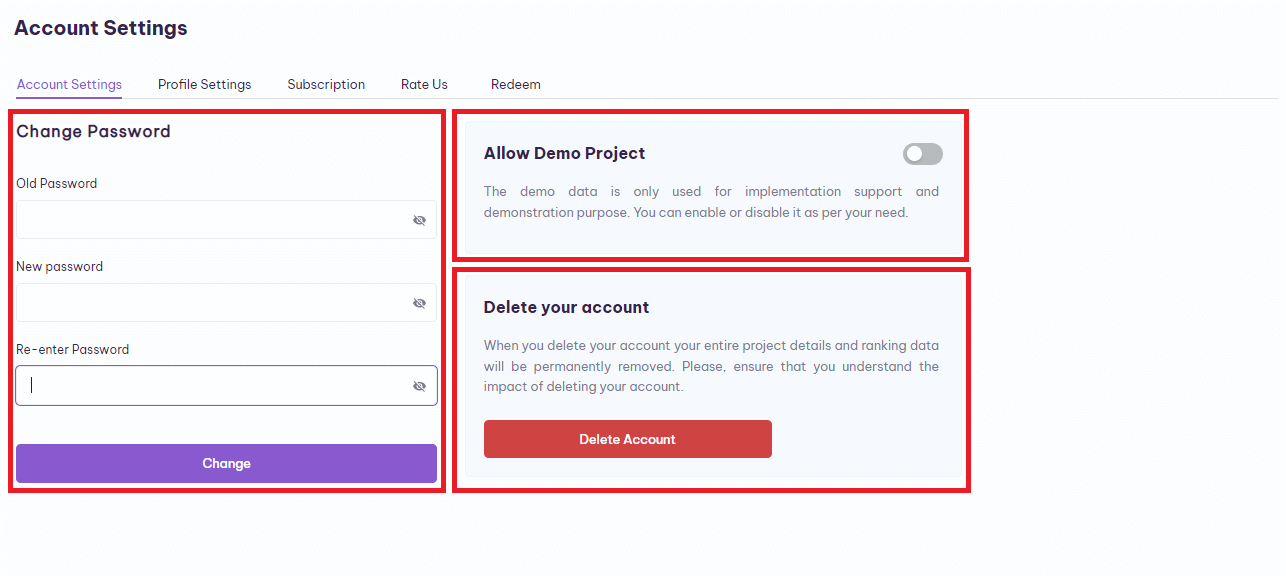
You can also hide the demo data found in the all-project section when you logged in.
The option to delete your account can be found on this account settings page.
Delete Your Account
To delete the account settings you need to Log in to the platform first.
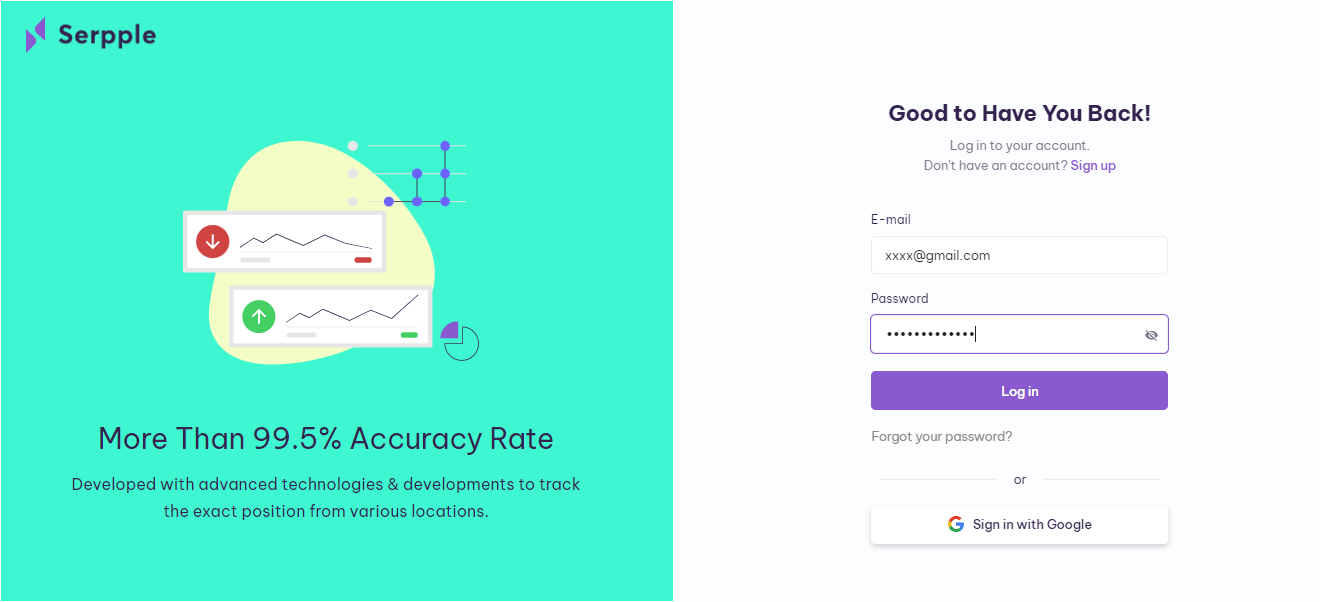
Click on my profile option found at the bottom of the side menu bar.
On selecting this option a pop-up list appears with the account setting option at the top.
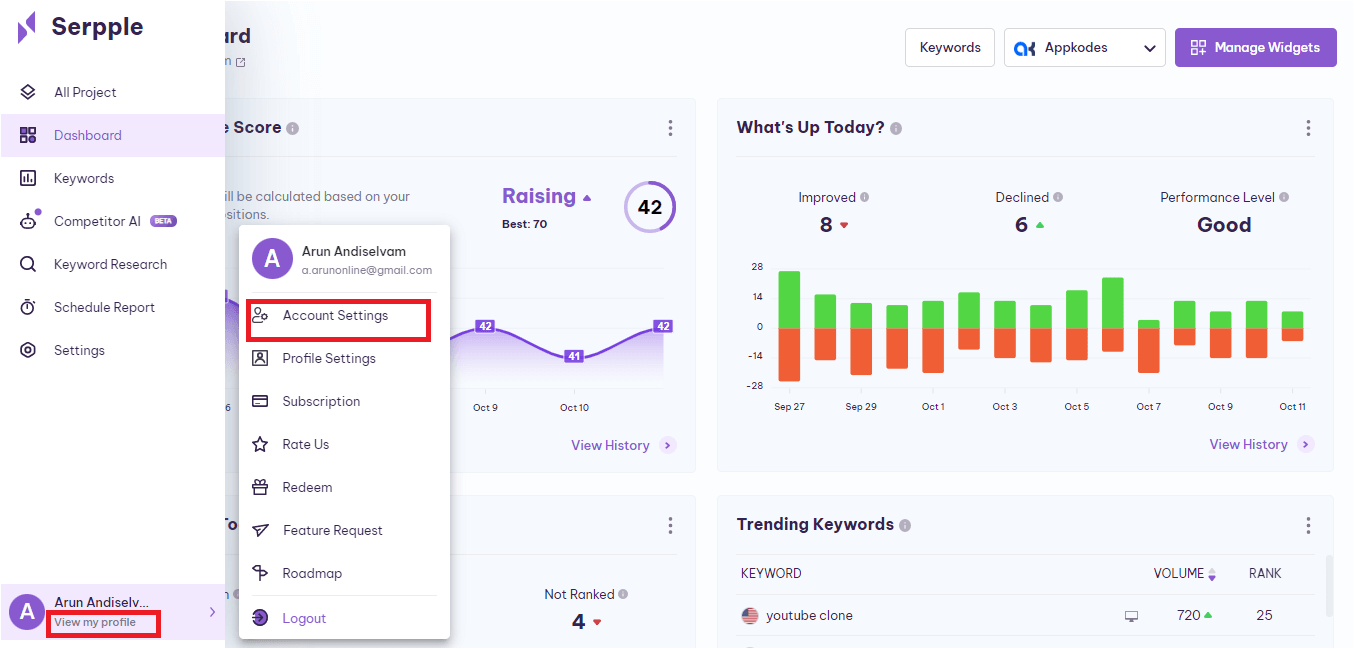
By clicking on the account settings option you will be directed to the respective page. You can select the delete option found at the right bottom corner of the same account settings page.
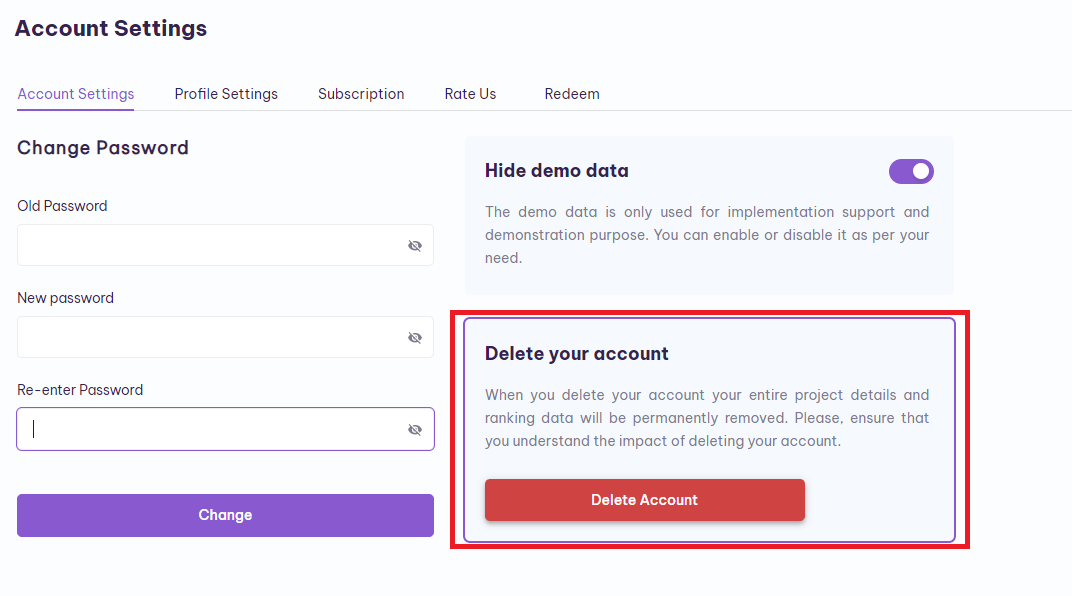
As you can neither claim for backup data of your account nor you regain access, make sure before deleting your account.
I hope you find this article useful. If you have any other doubts search for relevant help articles or contact our support team by using the live chat widget on the bottom right corner of the website or send your query to [email protected].