On the “Keywords” page, Serpplers will get the keyword ranking details along with many other SERP features.
Email Settings Icon:
Serpple allows you to enable or disable the emails that you want to receive as per your needs. This email settings icon helps you to do it effectively.
The email settings icon is located at the top right of the “Keywords” page and to the left of the project scroll-down menu bar.
![]()
By clicking the email settings icon, you will be directed to the “Email Notification” page.
![]()
On that “Email Notification” page, there are eight types of email notifications with their names and descriptions in every widget. The email notification types are
1. Daily Status Update
2. Keyword URL/Slug Change
3. New Feature Snippet
4. New Ad Snippet
5. New Rating Snippet
6. Cannibalization Alert
7. No Improvement Keywords
8. Serpple Score Alert
![]()
You can enable or disable the emails in the top right corner of every widget.
![]()
Then you can leave this page by clicking the exit option in the top right corner of the page.
![]()
Project Drop Down Menu:
Serpple lets you manage the projects from the “Keywords” page by using this project drop-down menu button.
This “Project Scroll Down Menu” is located in the top right of the “Keywords” page and next to the “Email Settings Icon”
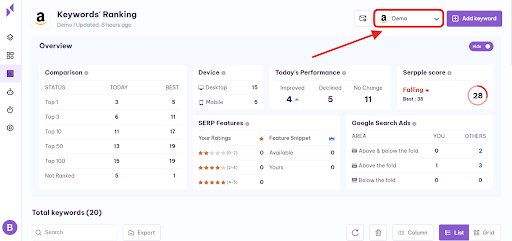
By clicking this “Project Scroll Down Menu” you will be able to see the projects that you have added to the Serpple with their website logo.
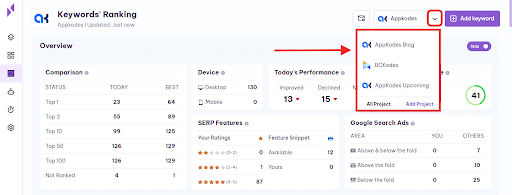
You can change the project by clicking the specific project in the “Project Scroll Down Menu”.
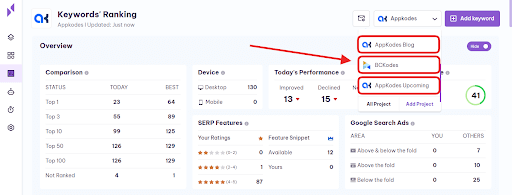
Changing the project by using this button will reflect on all the pages of the Serpple platform.
You can use the “Add Project” option in the bottom right corner to add a new project to the Serpple.
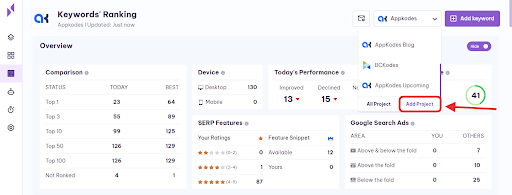
Also, you can go to the “All Projects” page by clicking the “All Projects” option in the bottom left corner.
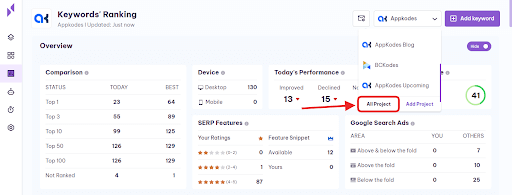
I hope you find this article about our Keyword section useful. If you have any other doubts search for relevant help articles or contact our support team by using the live chat widget on the bottom right corner of the website or send your query to [email protected].