After identifying your competitors through the competitor Analysis process you will either add competitors to your direct competitor list or delete an existing competitor from the list. And here’s how you can do it.
Add Competitors
To add competitors to your Direct competitors list there are two methods.
The method I
First, start by clicking on the Start Analysis button.
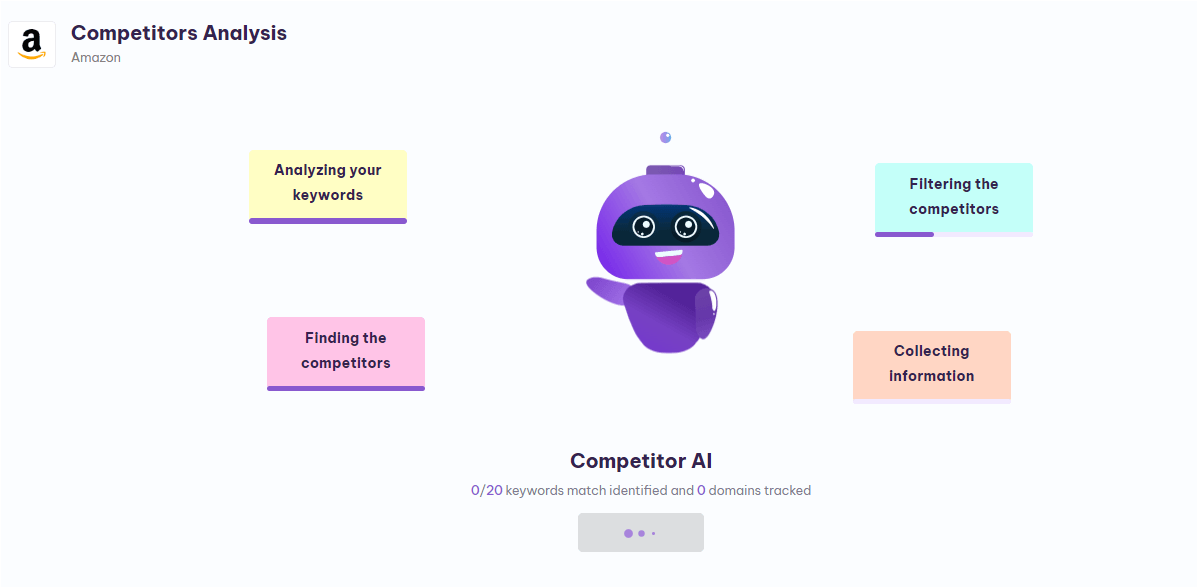
Once the analysis gets completed Serpple bot will display a list of analyzed competitors.
Each competitor will be displayed along with their domain and other data.
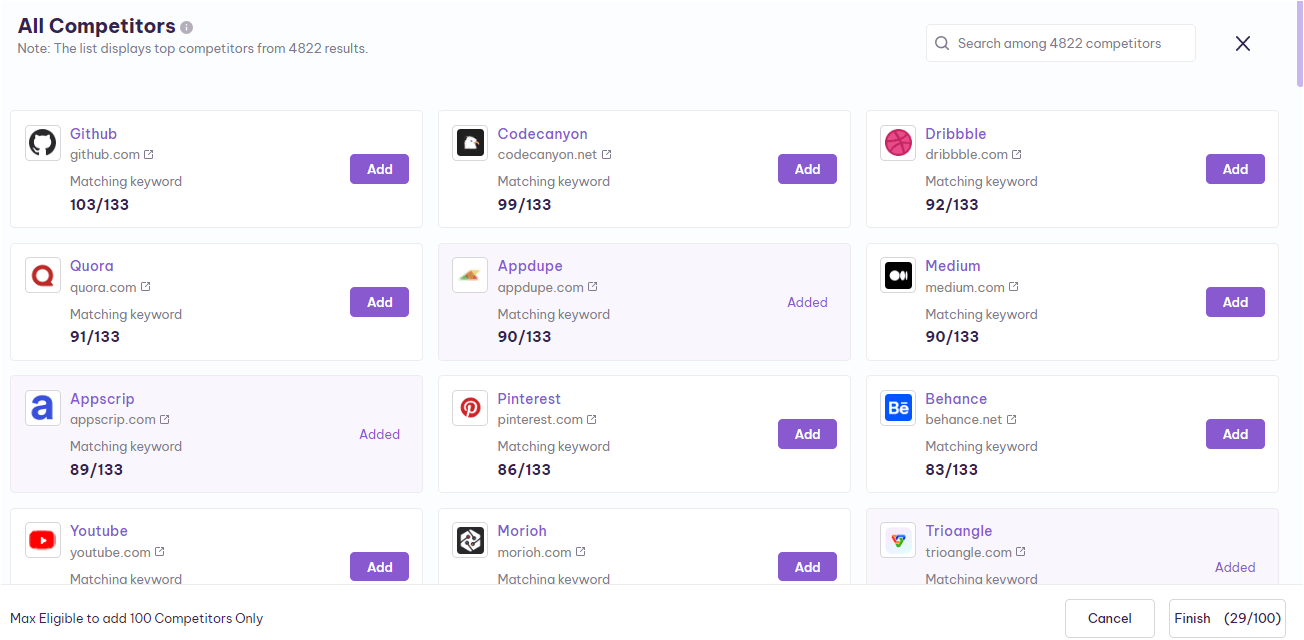
By selecting the Add button present on the top right corner of each padding you can add that particular competitor to your Direct competitors’ list.
If you don’t find the competitor you’re looking for in the list you can search for them in the search bar found on the top right corner of the page.
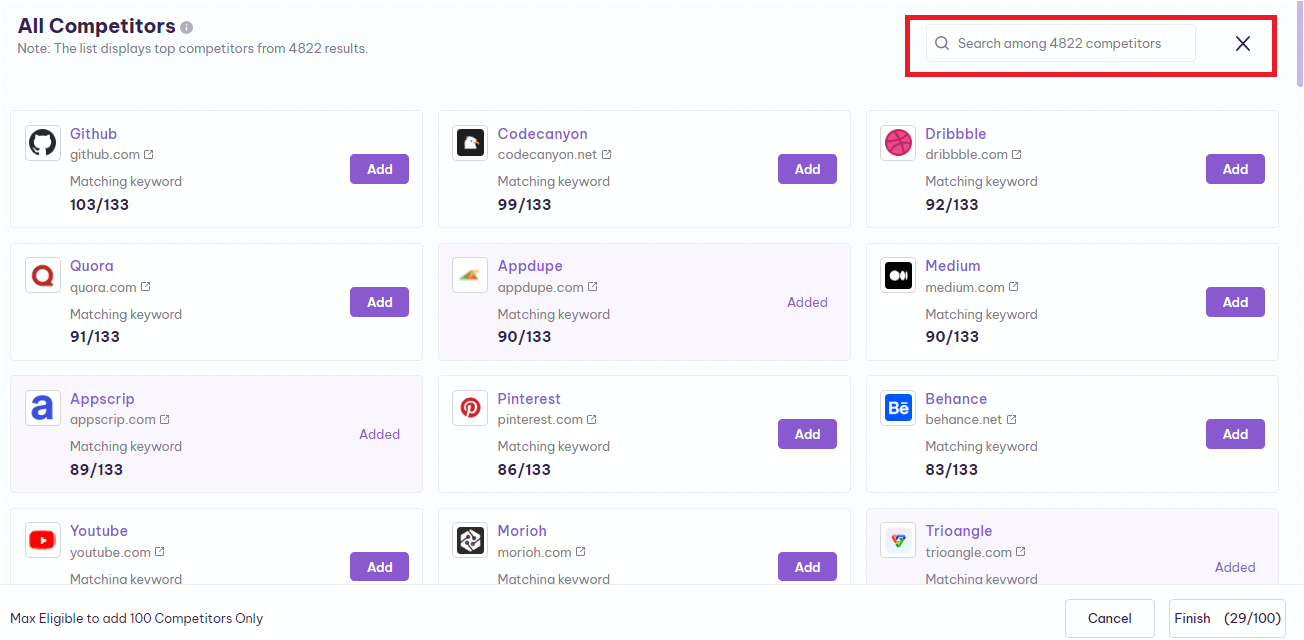
Please check our pricing page to know more.
After adding your competitors to your list you’ll find them all on the direct competitors’ page.
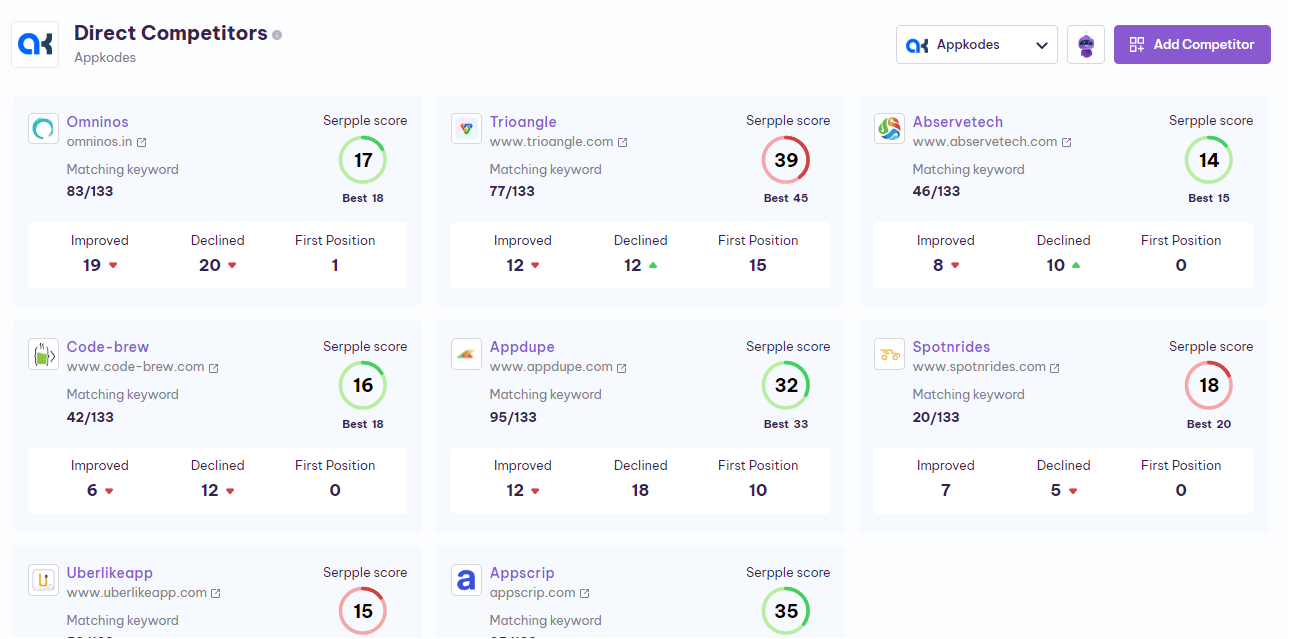
Yeah! You have finally defined your competitors, and enjoy spying on their organic progress.
The Method II
In case If you have a list of direct competitors or one competitor in the list and yet wish to add a few more based on your available limit, select the add competitor option available on the top right corner of the Direct Competitors page.
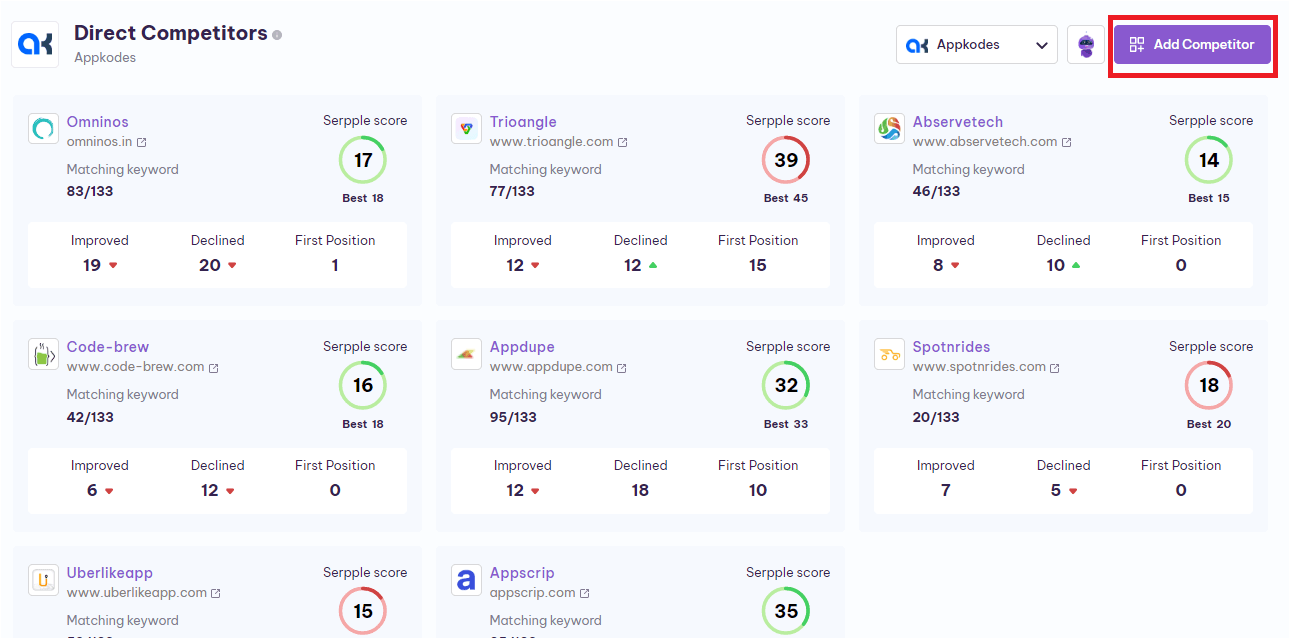
On selecting the Add Competitors button you’ll get directed to the list of analyzed competitors. And, from the list, you can select and add your direct competitors.
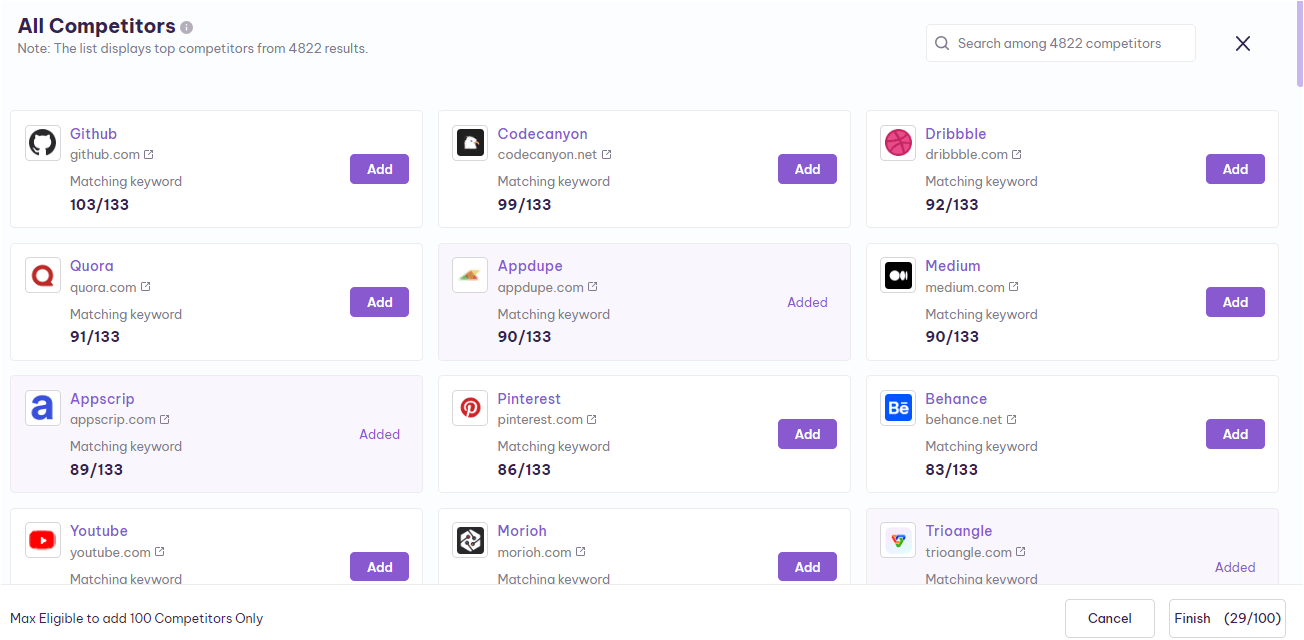
If you need an updated list of competitors at that specific time, you’ve to opt for the Re-launch option. This option re-analyses your competitors and comes up with fresh results.
Re-launch option is not limited. Only instant refresh, projects, and keywords are limited.
Delete Competitors
To Delete competitors that you have added to the list the process is quite different.
From the list of Direct Competitors select the particular competitor you wish to delete.
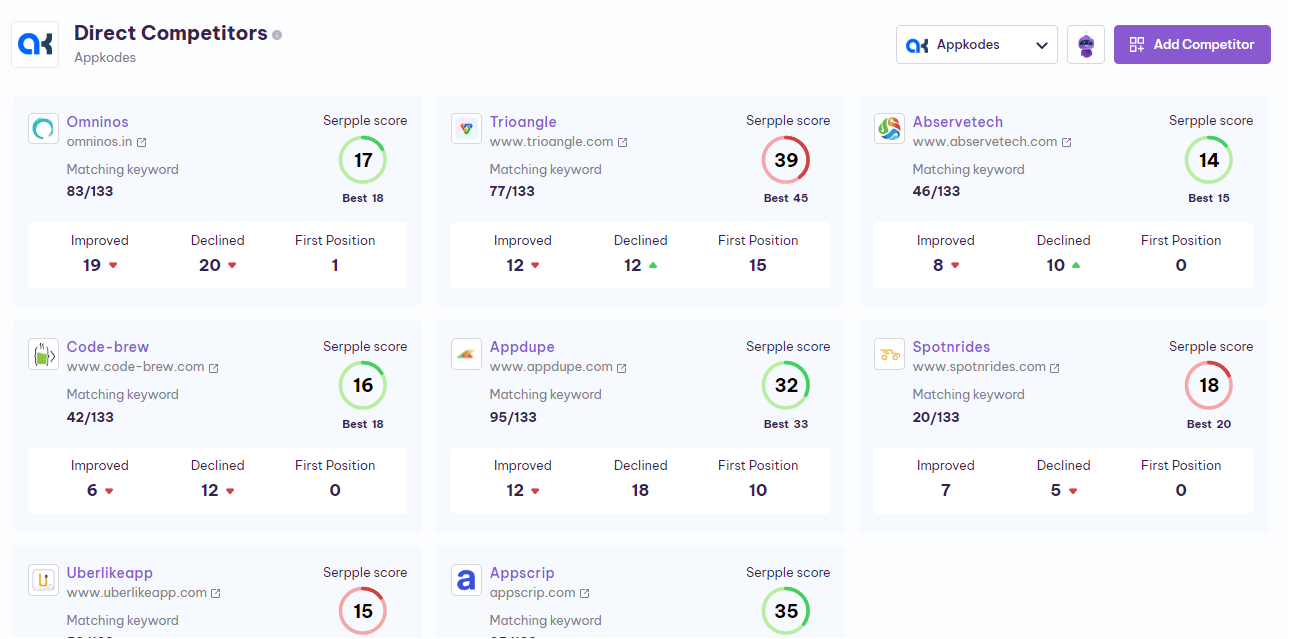
On doing so you’ll get directed to the Competitors’ Analysis page showing a comparison between you and the selected competitor.
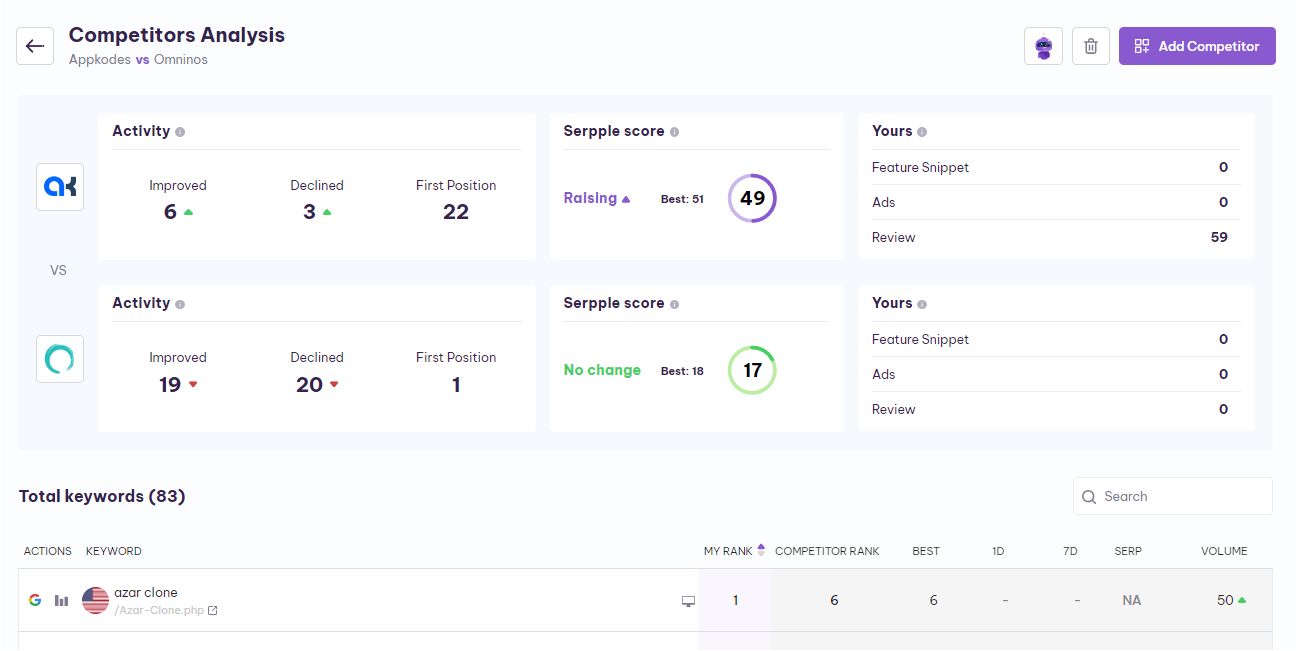
And, on the top right corner of this page, you’ll find the delete button next to the re-analysis Serpple bot icon.
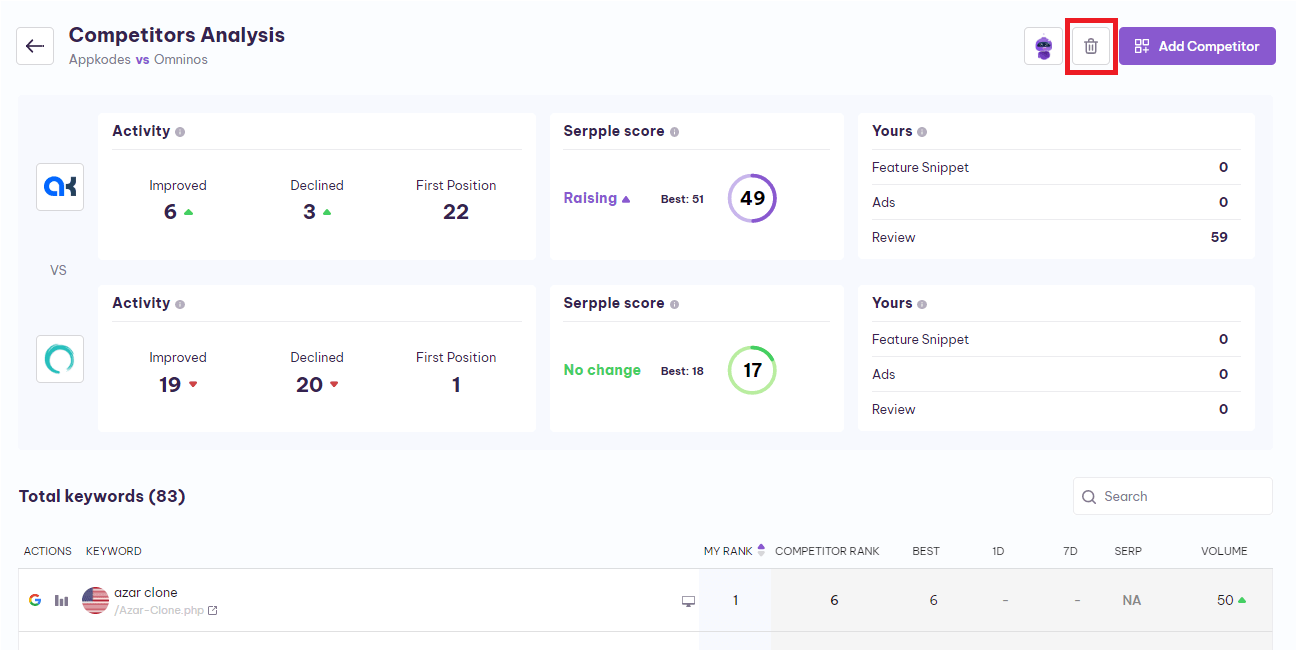
Clicking on that Delete button, you’ll get to view a pop-up window.
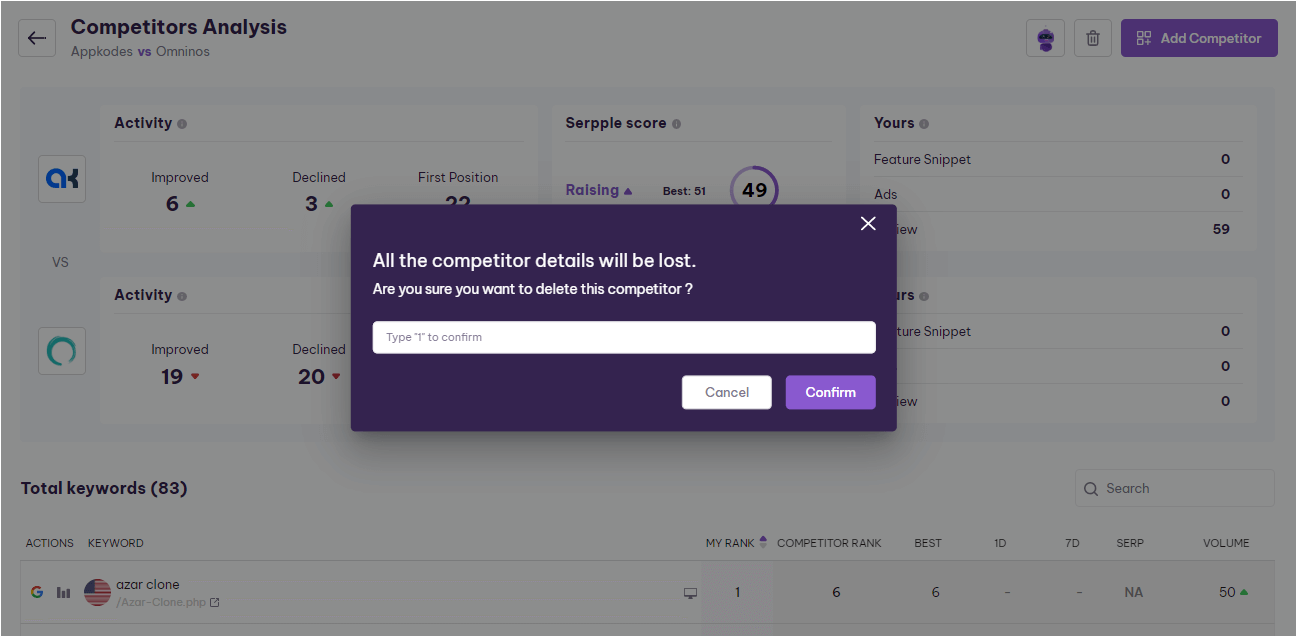
Here, you shall be asked to type a numeric and press confirm. After typing the number and selecting the confirm button that specific competitor will get deleted.
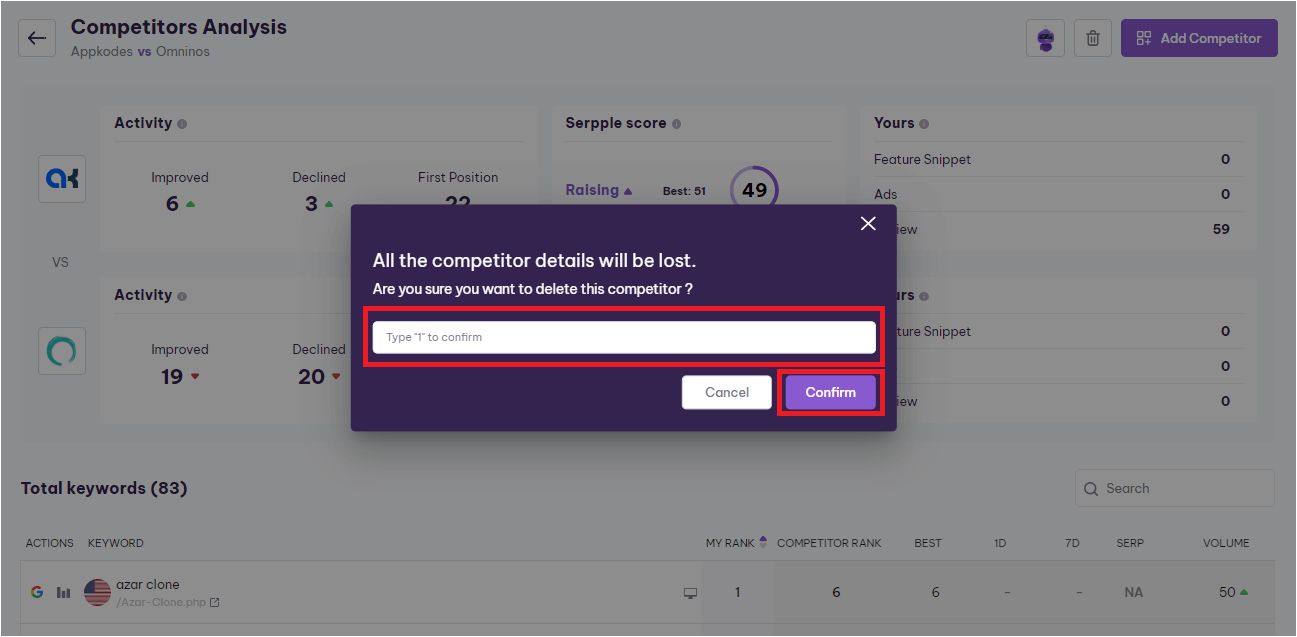
This precautious method is designed to make sure that you are aware of what you do.
As it’s impossible to revive all the lost data of the competitor back, our team wants to make sure that you don’t delete any of your direct competitors accidentally.
Happy Serppling!
If you have further queries or doubts feel free to reach us by clicking on the live chat widget found at the right corner of this page. You can also send your query to [email protected] to get clarified in detail.