This ”Select Competitors” page displays all your competitors for the particular project with the matched number of keywords.
Now, you can select the competitors from the list and start to track their organic performance and compare them with yours.
Your project name with the logo in the top left corner of this page helps you to understand for which project the competitors are listed on this page.
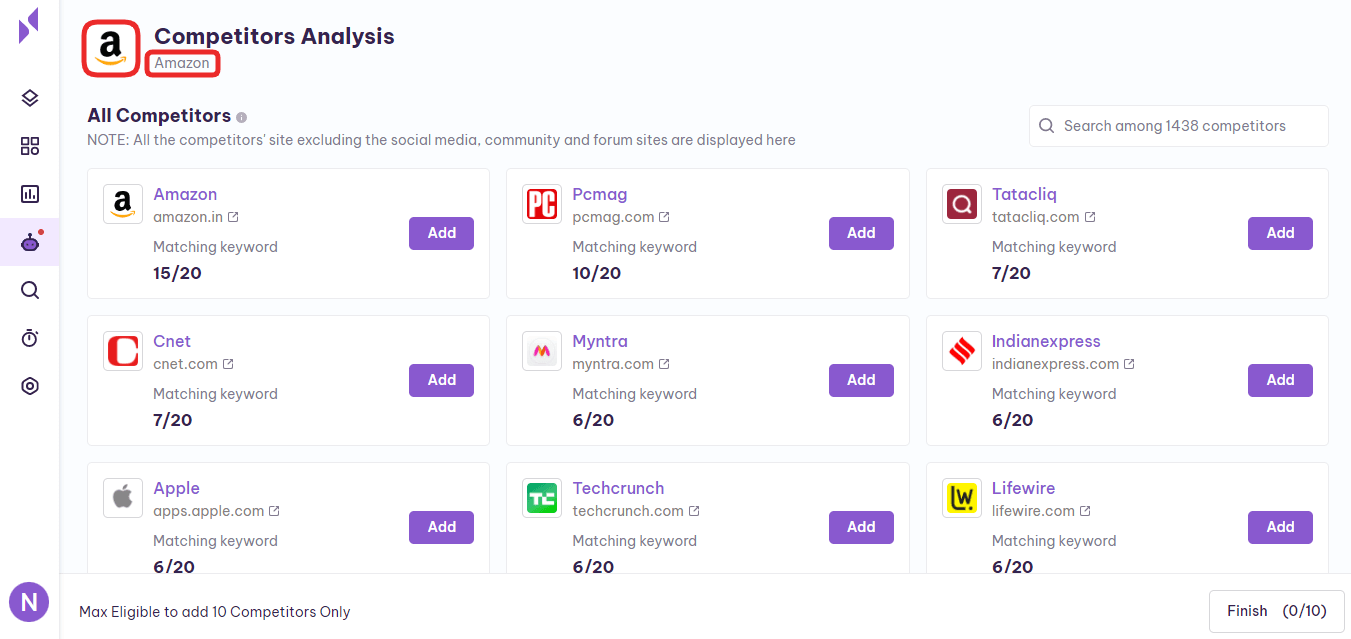
The info icon available next to “All Competitors” is a tooltip that gives more details about all competitors.
You can infer it by hovering your mouse over it.
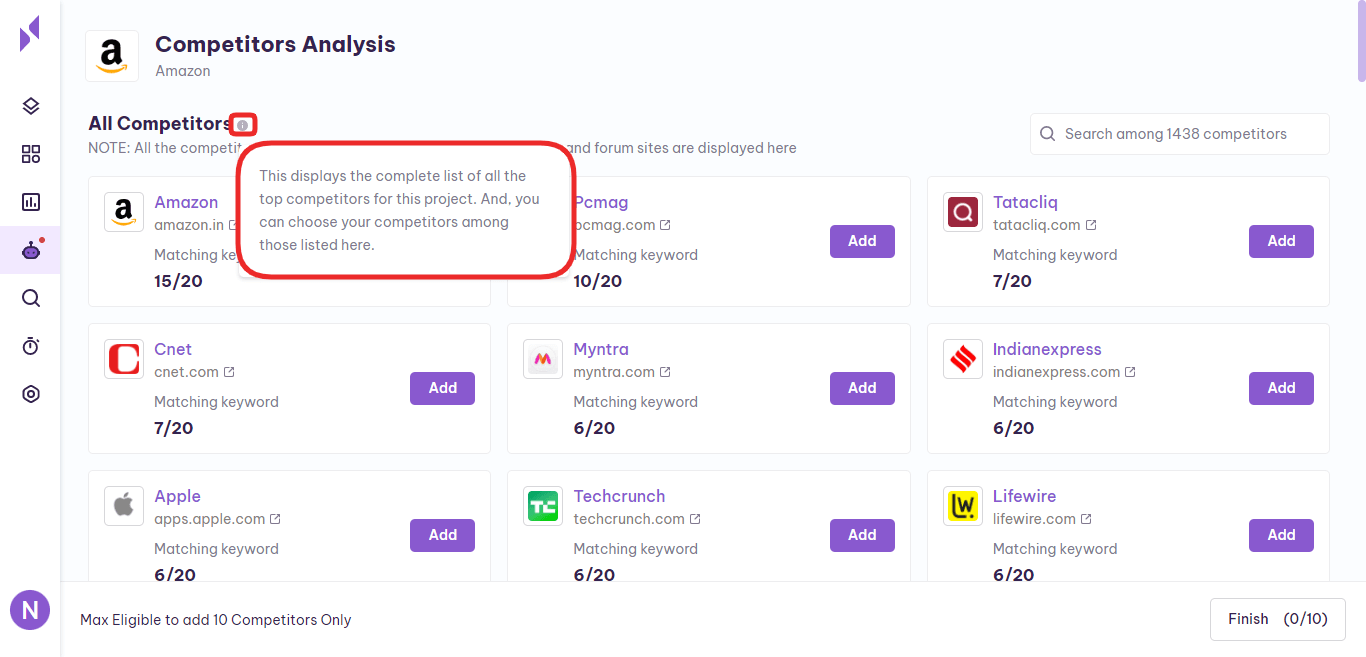
The top 100 competitors of the project are only listed on this page. You can search for other competitors in the “Search box” that is placed in the top right corner of this page.
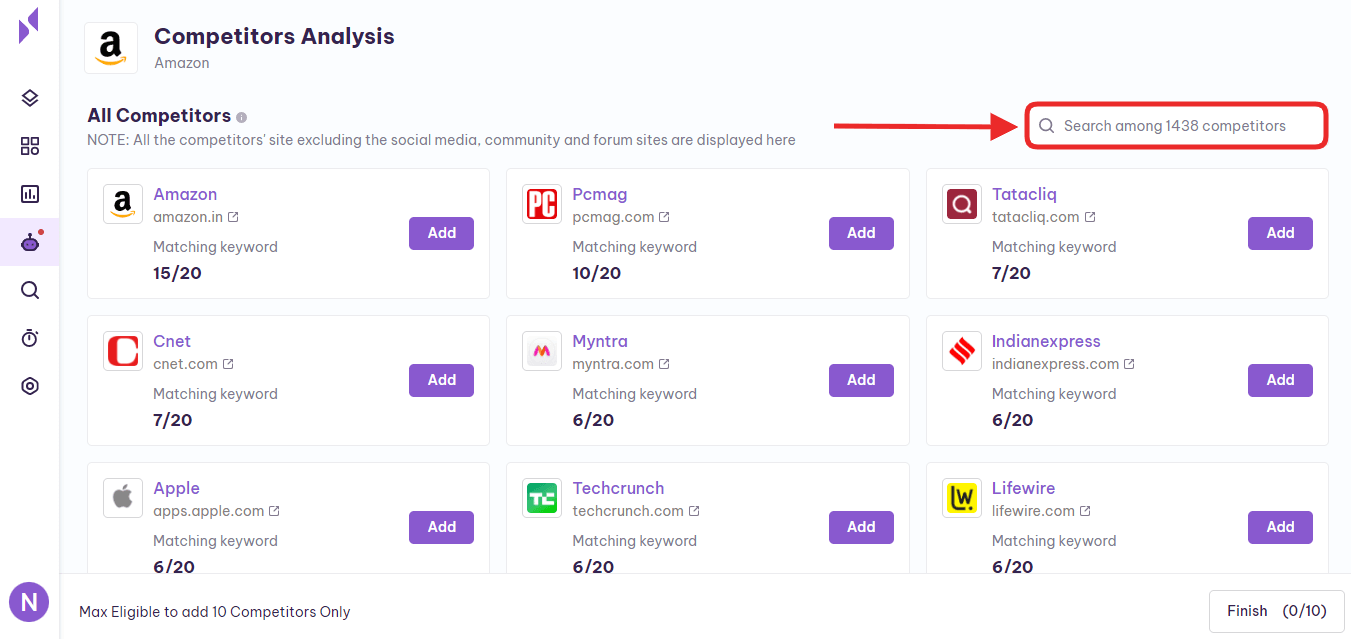
And you can find the total number of competitors that the tool has analyzed for the project in the “Search box” before you make your search.
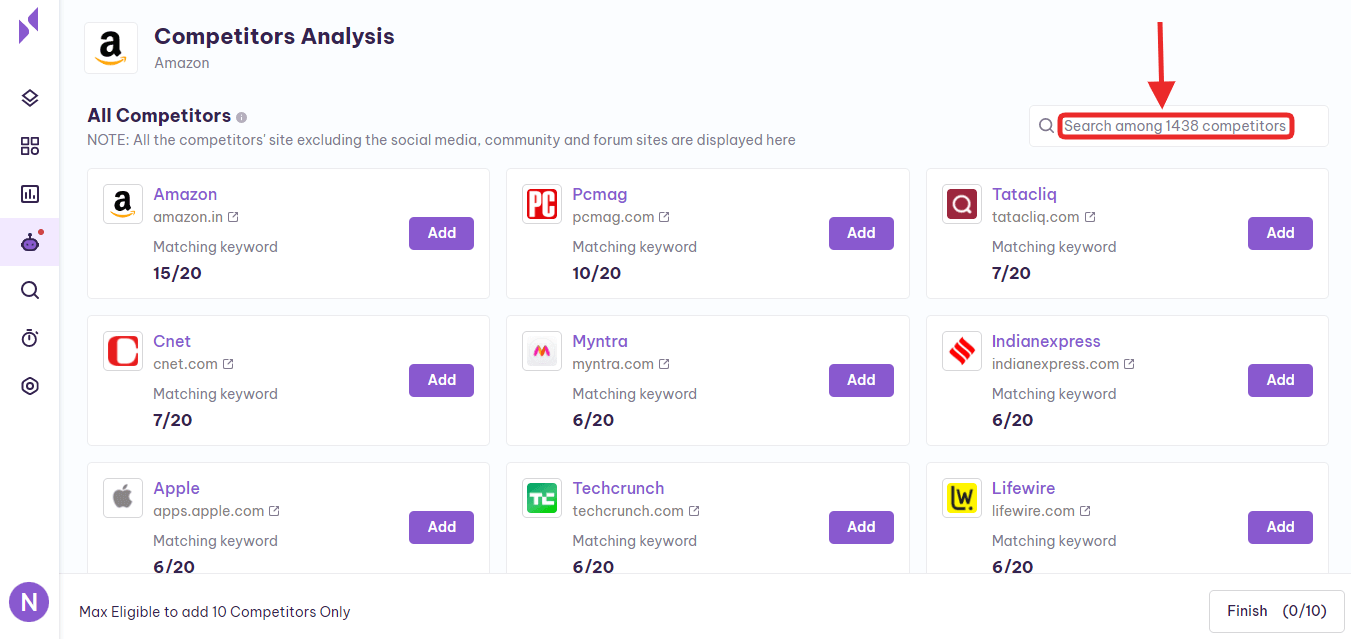
Explored Competitors:
Your explored competitors list will be featured in grids. From each padding on the grid, you can know your competitor’s name, domain, logo, and the number of matched keywords with your project’s keywords.
These data will help you to select the competitors whom you want to track with Serpple’s competitor keyword tracker
Know the number of competitors’ keywords that match your keywords below the competitor’s domain.
Our tool shows you the matching number of competitors’ keywords out of the total number of your keywords in that particular project.
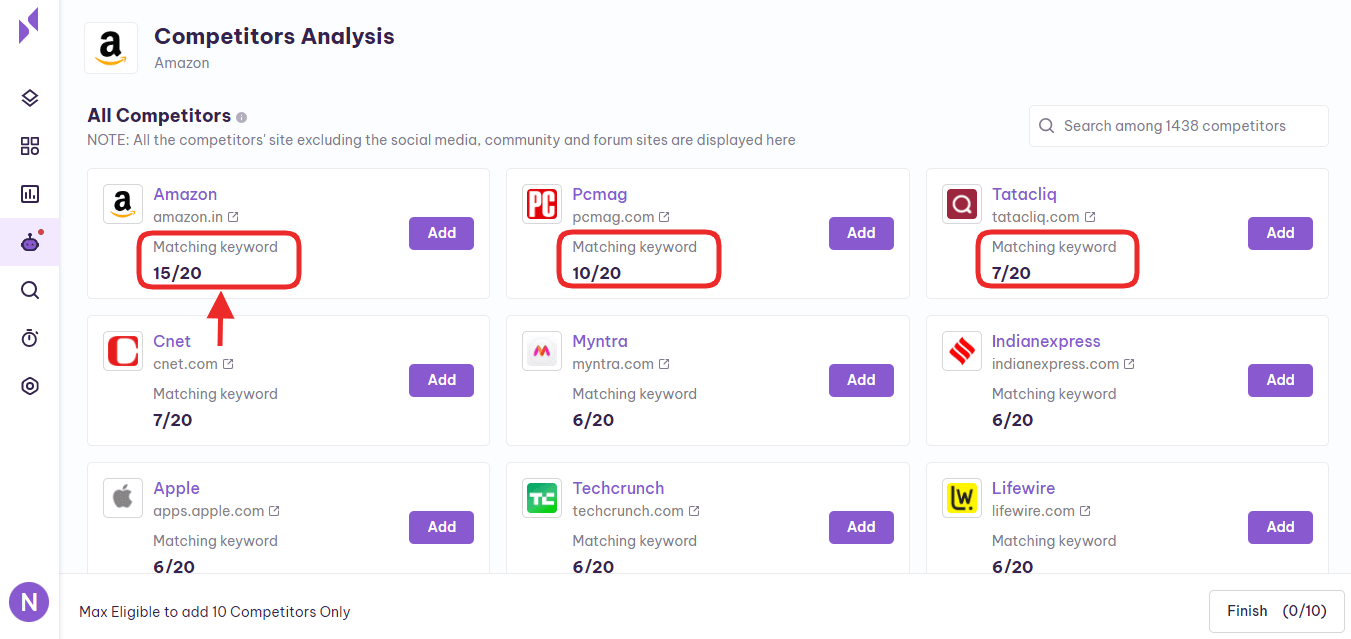
Once you decide whom you are going to track, then you can click the “Add” button found to the right of competitors’ details on respective pads.
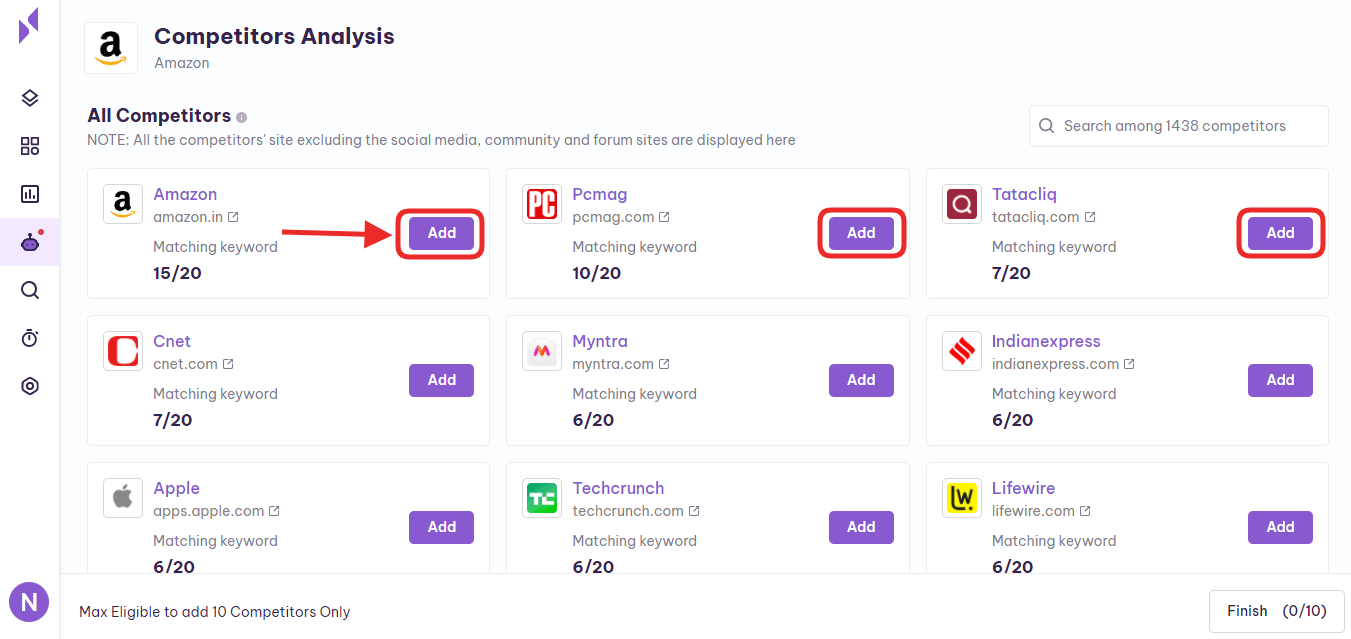
Once you start clicking the “Add” button on the cards, the maximum competitor’s limit for you will be shown in the bottom left corner of this page, which helps you to be aware of your limits.
Depending on your competitor limits you can add your competitors.
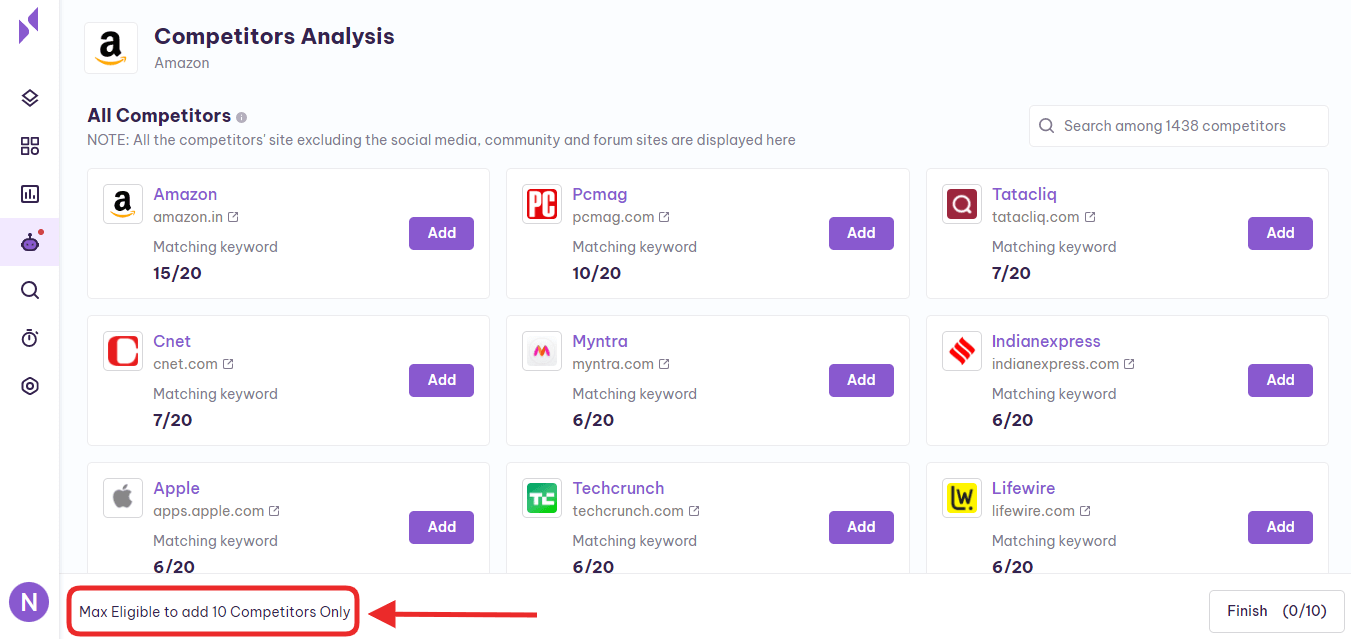
On the bottom right corner of this page, you can find the “Finish” button. You can click on it after you’ve completed adding your competitors.
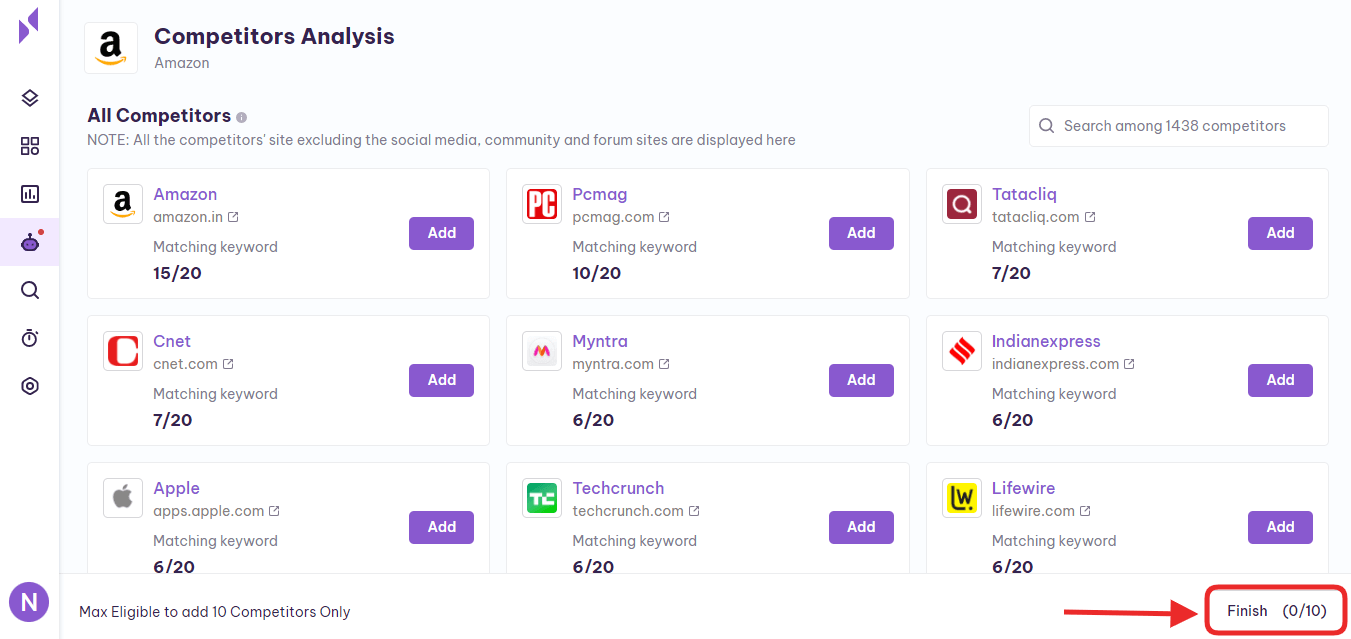
Hope this description helps you to where to choose your competitors in the Serpple tool. Check that you are doing it in this way exactly by comparing this description. You can call us for any clarifications.