To come up with an out-of-the-box SEO strategy, one should need accurate details of their overall organic performance.
Our “All Projects” page, give serpplers an overview of essential pieces of information on your overall organic performance for every project that has been added to your account.
Here is what it looks like,
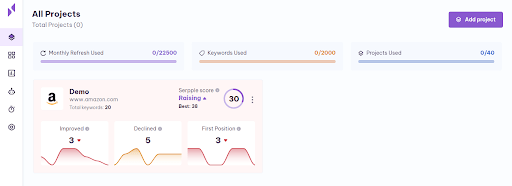
You can find the total number of projects that you have added to the Serpple in the top left corner of the “All Projects” section.
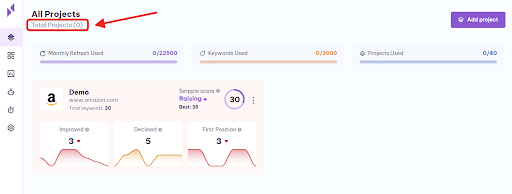
Now, let’s explore each of its aspects in detail.
Monthly Refresh Used:
An instant refresh feature is available on the Serpple platform to let you crawl & track the keywords at once all at your service.
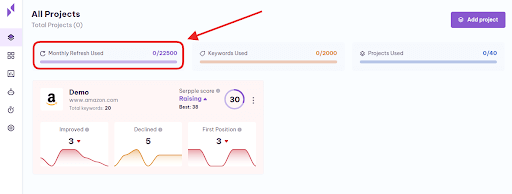
This shows your entire keyword’s monthly refresh used out of the total monthly refresh limit (depending on your subscription plan).
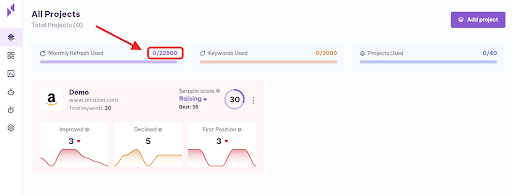
The progress bar helps you to quickly understand the number of monthly refreshes used and the number of monthly refreshes left for that particular project.
Keywords Used:
This is the “Keywords Used” progress bar at the top of the “All Projects” page and next to the “Monthly Refresh Used”.
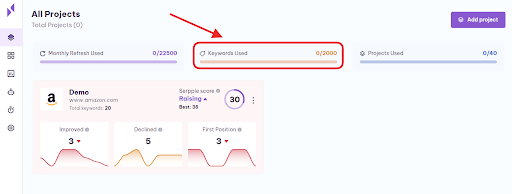
This shows you the number of keywords added to the Serpple out of your total keywords limit (depending upon your subscription plan).
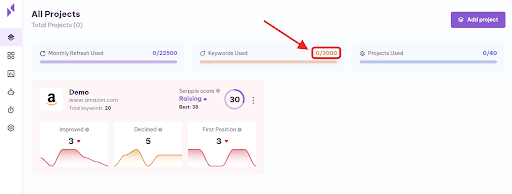
The progress bar lets you quickly understand the added number of keywords and the number of keywords you can still add to that particular project.
Projects Used:
This is the “Projects Used” progress bar at the top right of the “All Projects” page and next to the “Keywords Used”.
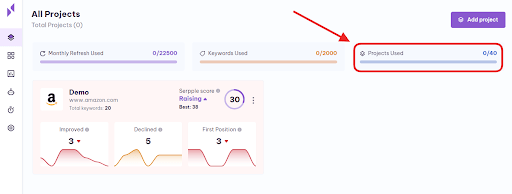
This shows you the projects that you have added to the tool out of the limit of projects as per your plan (depending on the subscription plan).
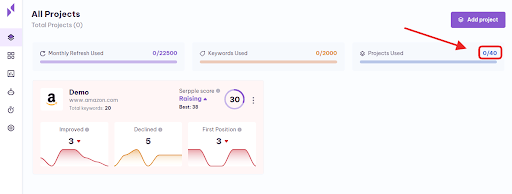
The progress bar lets you easily observe the added projects and stay aware of the remaining number of projects that can be able to add.
I hope you find this article useful. If you have any other doubts search for relevant help articles or contact our support team by using the live chat widget on the bottom right corner of the website or send your query to [email protected]