Introduction
Search Engines find new pages via links. No matter how much advance the Google algorithms get. Links are the basic backbone of the World Wide Web to discover new content.
We all keep talking about how backlinks impact the performance of a website. The more backlinks one domain has the better it performs in search engines. In fact, there is a study conducted by Backlinko on the same statistics that stated how the number of backlinks pointing to a website is directly proportional to the performance. (source).
But think about it from a fresh website perspective, could you compete with others that have been in the game for at least 10 years having thousands if not millions of links pointing to them?
You can’t.
Sure, you can target keywords with low difficulty and improve website rankings up to a mark, but to get skin in the game, you have to build backlinks.
So, what’s the alternative?
Internal links. When you don’t have a strong external backlink profile, properly implemented internal links can be your best friends.
They help search engines discover, crawl, and index all the important pages on your website. A well-planned internal linking strategy allows you to leverage the link equity you already have and distribute it across your site, giving your pages a better chance to rank.
In this article, we will look at what internal links are, and at the end we will look at some internal linking strategies.
Types of Internal Links
There are a few different types of internal links: navigational, footer, contextual, and sidebar links.
Navigational Links
Among the various types of internal links, navigational links are arguably the most crucial. These are the links that form the permanent main navigation menu of your website. They essentially define the core structure and architecture of your site.
Navigational links are typically found in the top menu bar, or on the sidebar of your website. Their primary purpose is to guide users to your site’s main sections, categories, products, services, or overarching content topics. For instance, an e-commerce site might have navigational links for “Men’s Clothing,” “Women’s Clothing,” “Accessories,” and so on. A blog, on the other hand, could have navigational links for categories like “Technology,” “Travel,” “Lifestyle,” and more. Here’s a screenshot from our website Serpple.
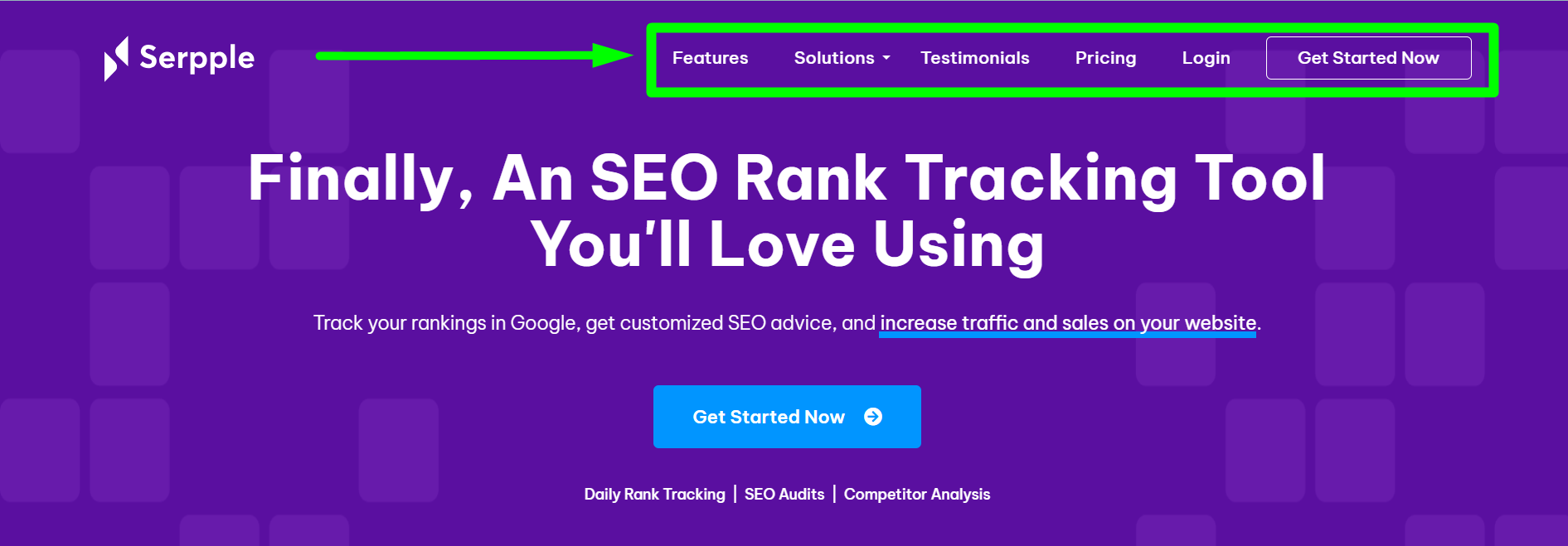
These links are present on all the pages of the website. Their primary focus is to take users to important pages from any page of the website in just one click.
Footer Links
Another variation of navigational links that deserves a mention is footer links. As the name suggests, these internal links are housed within the footer section of your website, appearing at the bottom of every page.
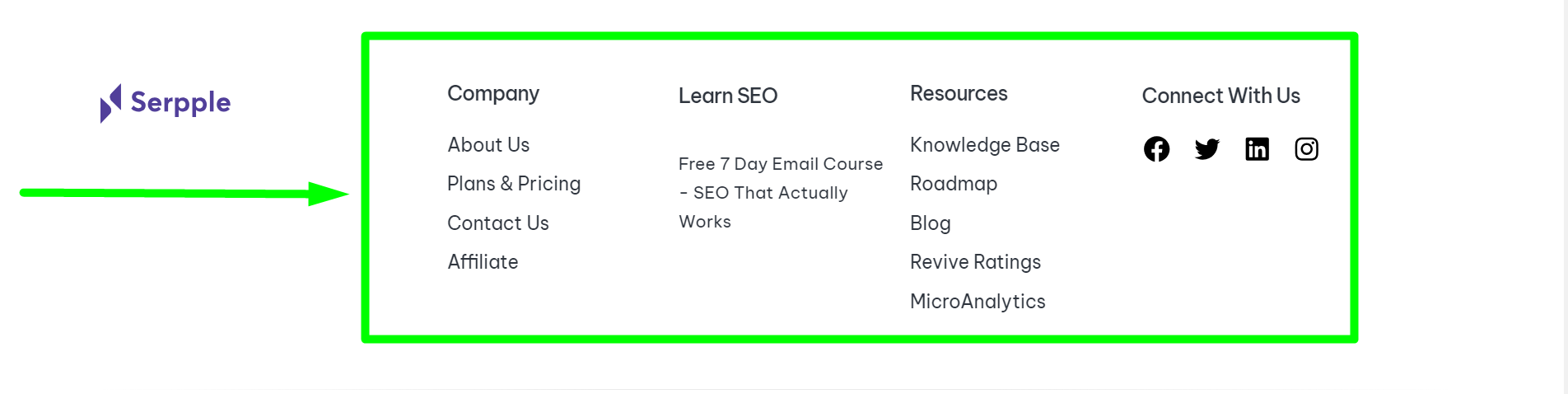
While footer links serve a similar purpose as the main navigation menu links, they offer an additional opportunity to direct users and search engine crawlers to other relevant sections of your site. Typically, footer links point to supplementary yet important pages that may not be featured in the primary navigation.
Some common examples of pages linked from the footer include the “Contact Us,” “About Us,” “FAQ,” “Privacy Policy,” “Terms of Service,” and other informational or reference pages. By strategically placing these links in the footer, you ensure that visitors and search engines can easily access these supporting pages from any part of your website.
Moreover, footer links can act as a safety net, providing an alternative path to discover and crawl pages that may not receive as many internal links from other content areas. This can be particularly useful for larger websites with extensive content, enhancing the overall discoverability and potential ranking of various sections.
Contextual Links
Contextual links, also known as in-text links, are internal links that are strategically placed within the main body content of a web page. Unlike navigational links that guide users to broader sections or categories, contextual links serve a more targeted purpose – directing visitors to other related and relevant content on your website.
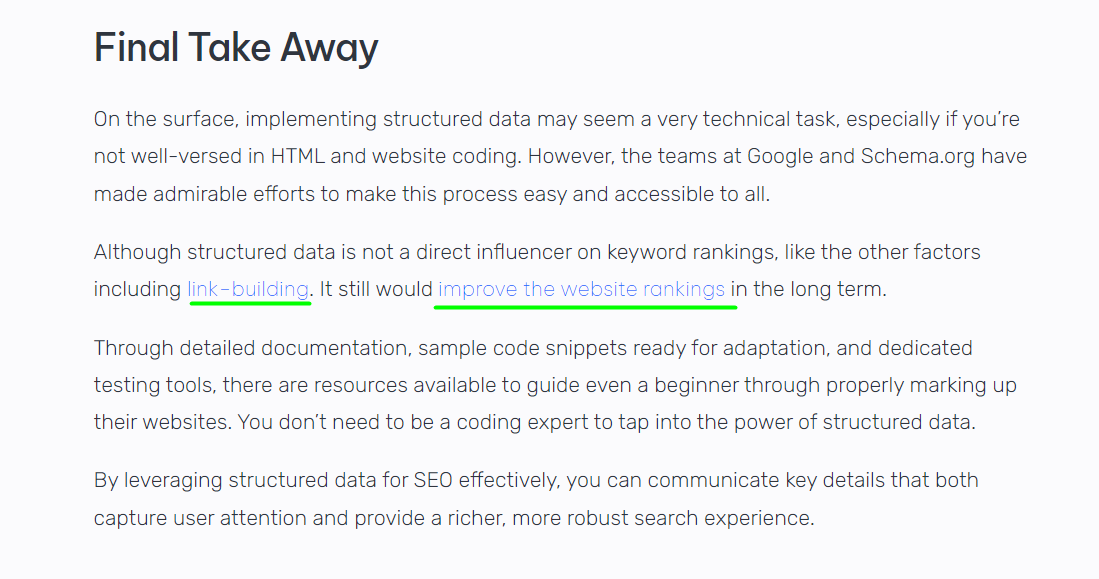
Blog posts are another common use case for contextual links. As authors keep writing about various subjects, they can seamlessly insert links to other related articles or resources hosted on the same website. Not only does this enhance the user experience by providing easy access to complementary content, but it also sends valuable signals to search engines about the relationship and hierarchy between different pages on your site.
The anchor text surrounding contextual links plays a crucial role in their effectiveness. Descriptive and relevant anchor text helps both users and search engines understand the context and relevance of the linked content, making it easier to navigate and establish topical connections within your website’s architecture.
Now that we have a clear understanding of the types of internal links, we can jump on to why internal links hold importance.
Importance of internal links for SEO
Internal links are a crucial part of SEO for three main reasons:
- They help search engines understand your site’s structure
- They pass authority
- They help users navigate your site
Internal Links Helps Search Engines to Understand Your Site Structure
Internal links act as contextual signposts, indicating to search engines the relationship between different pages on your website. When you strategically implement internal links from Page A to Page B, you’re essentially signaling that the two pages are topically related and share a cohesive connection.
This structured approach aids search engine crawlers in comprehending the context and hierarchy of your content, leading to a better understanding of your site’s architecture.
Moreover, a well-planned internal linking strategy plays an important role in enhancing crawlability and indexability.
As Google itself explains in its guide on how search works, “Some pages are known because Google has already crawled them before. Other pages are discovered when Google follows a link from a known page to a new page.”
By incorporating internal links across your site, you provide search engines with a way to uncover and index new content, ensuring that your valuable pages don’t remain hidden or overlooked.
Pass Page Rank
Internal linking acts as a mediator for distributing authority, often referred to as PageRank, across the various pages within your website. PageRank is a fundamental algorithm used by Google to evaluate the importance and relevance of webpages, which significantly impacts their ranking potential in search results.
Imagine a scenario where Page A has a substantial amount of authority by numerous high-quality external links pointing to it. This means that Page A holds significant importance and credibility in the eyes of search engines.
By internal linking, this authority can be channeled to other connected pages on your site, such as Page C.
Easy Navigation for Users via Internal Linking
Let’s assume there is an article about “how to use structured data” on your website. This whole article comes under the category of SEO and therefore there would be many instances where you can contextually link to other articles or related articles on your website.
Some examples that I can think of right now, could be “how to get on featured snippet in SERPs” or “Effective ways to refresh your old content”. There could be many opportunities!!
Incorporating internal links within that content, you can guide visitors to other relevant pages or resources, such as product pages showcasing your USP over your competitors.
The goal of internal linking from a user experience perspective is to keep visitors engaged and on your site for longer periods, increasing the likelihood of them completing desired actions, whether it’s making a purchase, filling out a form, or consuming more of your content.
Internal links vs External links: What’s the difference
Internal and external links serve distinct purposes in search engine optimization. Understanding the differences between them is crucial for developing an effective linking strategy.
Internal links are hyperlinks that point from one page on your website to another page within the same domain.
External links, also known as outbound links, are hyperlinks that direct visitors away from your website to a different domain or website. Unlike internal links that keep users navigating within your site, external links essentially send customers and potential leads to another website entirely.
For instance, if you have a blog post about “The Best Hiking Trails in California” and you link out to an article on “trails.com” or “californiaparks.gov,” those would be considered external links pointing to other websites.
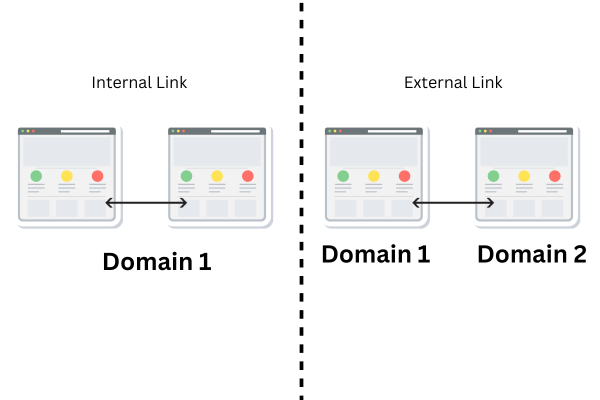
Here’s a table that represents the difference: –
| External Links | Internal Links |
| Difficult to control as they point to other websites | Easy to control as they link within your website |
| Appear within the body text/content of web pages | Appear in the navigation menus and within the content |
| Pass authority from other websites to your domain, increasing your overall domain authority | Distribute authority across pages on your site, boosting the “page authority” of specific pages |
| Hold more value as they come from external sources | Hold less value as they originate from within your site |
| Connect your website to external/other websites | Connect different pages within your website |
| Example: Domain1.com links to Domain2.com | Example: Domain1.com/page1 links to Domain1.com/page2 |
| Improve the quality of your web pages by linking to authoritative sources | Help search engine bots discover and crawl other pages on your site |
| Help drive referral traffic to your website | SEO Help retain visitors on your site for longer |
Internal Linking Strategies
Now that we know what’s the role of internal linking in overall marketing. We now will look at how this can be implemented. Here are some internal linking strategies:
1. Identify Your Pillar Content
Pillar content is those content that covers a topic in broad. These pages are the ones where you can put in internal links more often and thus enhance your internal link-building strategies. These pillar pages are informational and can help you build internal links to sub-topic pages.
For instance, let’s suppose a pillar content could be “What is SEO” but a sub-topic that may described on this page would be “What is internal linking”.
As you can see, the pillar topic and sub-topic are quite relatable and therefore can be internally linked to each other. Wherein the sub-topic has its existence and explains this topic more greatly.
2. Identify The Pages You Are Already Ranking For
As these pages rank, they have some authority, you can pass this authority to pages that are ranking low and can help boost your internal linking.
This way you can tank in and maintain the flow of authority site-wide helping other pages on your website.
Tip- Although, it is a good way to pass authority this way, don’t overdo this. Also, you shouldn’t link to irrelevant pages, as Google at some point may notice that you are passing authority to non-related pages.
3. Use The Right Anchor Text
Anchor text is the clickable text and is one of the important parts of the whole internal linking strategy.
You should choose a descriptive anchor text, as this may help users understand which pages they would land on if they clicked.
This also helps crawlers to take note of the pages they would crawl. Further, you should avoid using very generic anchor texts like “click here”, “read this” etc. as they don’t give any context of the linked page to both humans and robots.
Wrapping Up
Internal linking isn’t technically difficult, but it takes time and patience to execute your plan. Making changes to your site’s internal linking structure & implementing internal link building strategies can cause issues that, if left undiagnosed, can negatively impact your site’s performance in search engines like Google. It’s crucial to approach internal linking strategically, monitor the effects of any changes, and make adjustments as needed to ensure a seamless user experience and maintain search engine visibility.
Additionally, regularly auditing your internal links and removing any broken or irrelevant ones can help maintain a cohesive and optimized site architecture over time.
Further to keep track of your internal linking you should track your page’s performance. You can use a rank-tracking tool like Serpple to help you with this process.
Published by
Adam White
Adam White is a 20+ year SEO professional who has optimized over 400 websites, built and sold over 20 internet and SaaS businesses all with SEO as the main traffic source. Follow him on Twitter/X
All stories by Adam White
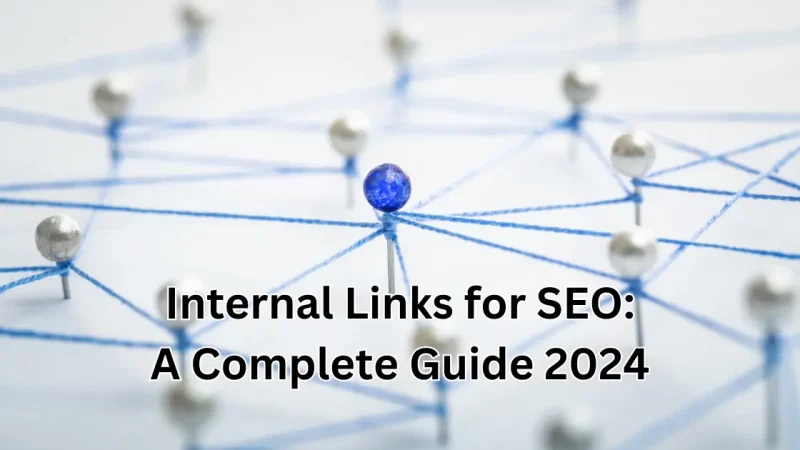


Anand 6 months ago
While backlinks are still part of the SEO equation, their role is evolving. To succeed in 2024, your SEO strategy needs to adapt, focusing more on content quality and less on artificial link building tactics.
https://www.hindustanmarkets.com/
Pingback: 18 Mistakes to Avoid to Damage your B2B Brand
Pingback: How Long Does It Take a New Website to Rank? (Experimented)
Pingback: SEO for SaaS Companies - How to Increase Organic Growth?