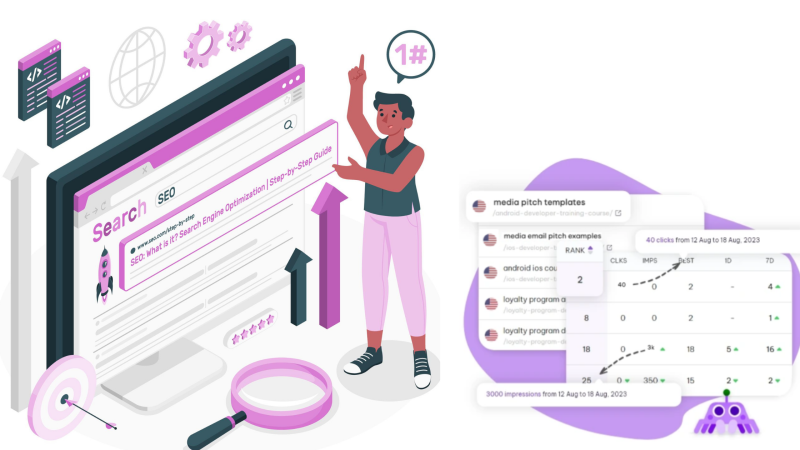
The Ultimate Guide on How to Track Search Engine Rankings Effectively
Adam White
Posted on October 13, 2023
As a 23 year SEO veteran, I often browse through new SEO tools, ad-ons and plug-ins, looking to find the best and most efficient solution for analyzing SERPs, building successful SEO strategies and landing on the Holy Grail of SEO – the first page of Google search.
If you’ve been tirelessly performing keyword research but find your article missing from the top SERP or if your search rankings have been eluding you, and you’re eager to track your progress, there are several tools like Ahrefs, Rank tracker tool and Google Analytics available.
However, for those looking for a more easy-to-use SEO tool with exceptional accuracy, look no further than Serpple. This intuitive rank tracking tool might just be your ultimate solution for improving your rankings on all search engines results page.
How to track search engine rankings in 3 steps
This Serpple guide will show you how to do keyword rank tracking and discover keyword opportunities as you unveil your fiercest competitors. Using it should help you avoid common SEO mistakes and get on top of your online rankings, search volume, and keyword difficulty quickly.
I’ve focused on the things that have helped my search rankings skyrocket, so I’m sharing the wisdom.
Step 1: Add a new project on Serpple rank tracking tool
The user interface of Serpple is minimalistic and stylish, but – most importantly – it’s user-friendly and simple to navigate. The home screen displays a list of your projects, along with the keyword and project limits. The features and tools are organized orderly on the left panel.
Here’s a quick run-through of the steps to follow when you are adding a new project:
– Click on the ‘Add Domain’ button on the dashboard, top right.
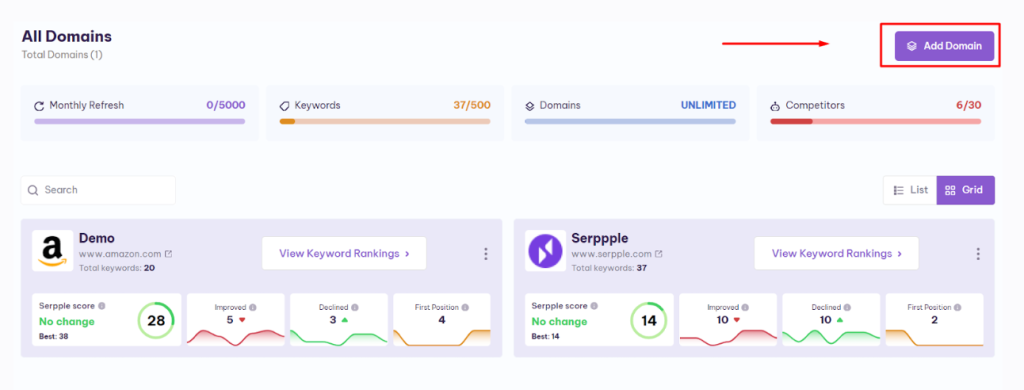
Step 2: Add target keywords
Enter your project name, website URL, targeted region, and language.
Add relevant keywords by separating them with a comma; keywords will be limited as per your plan. You can also track branded and non-branded keywords. *It is optional to include keywords and tags when creating a project. You can also add them later.
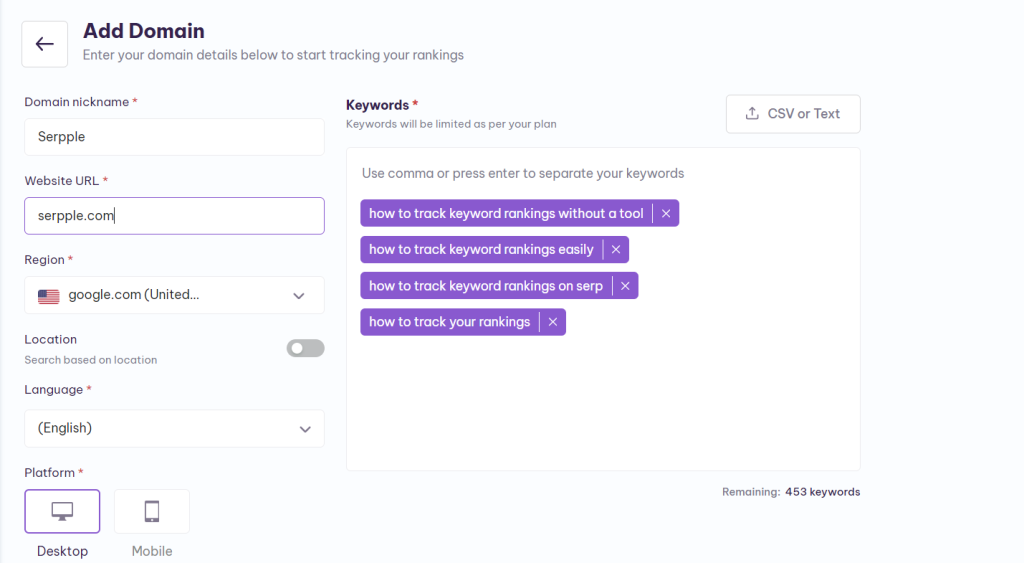
Step 3: Track your keyword rankings
Serpple allows you to target track keywords by page, so you can see how your keywords are doing on separate pages, but you can also choose the classic list or grid view.
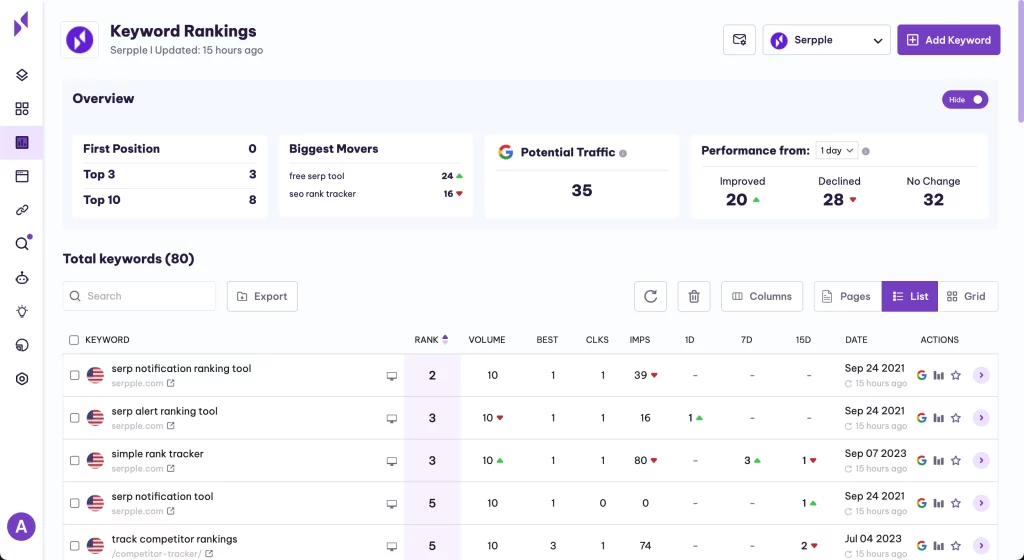
Explore the dashboard
Go to the dashboard on the left side of the tool. It’s second from the top, and it gives you a full display of information you need to monitor search engines rankings and track your online visibility.
You’ll get info about Google rankings, search volume rise and search volume drop to competitors, improved rankings, keyword cannibalization, declined rankings and even favourite keywords. The top dropdown menu lets you switch through different websites you’re auditing or jump to keywords you want to manage.
Check the what’s up today section
This section monitors your target keywords and analyzes the number of keywords that have increased or decreased in the SERP rankings daily. It also monitors the site’s performance level.
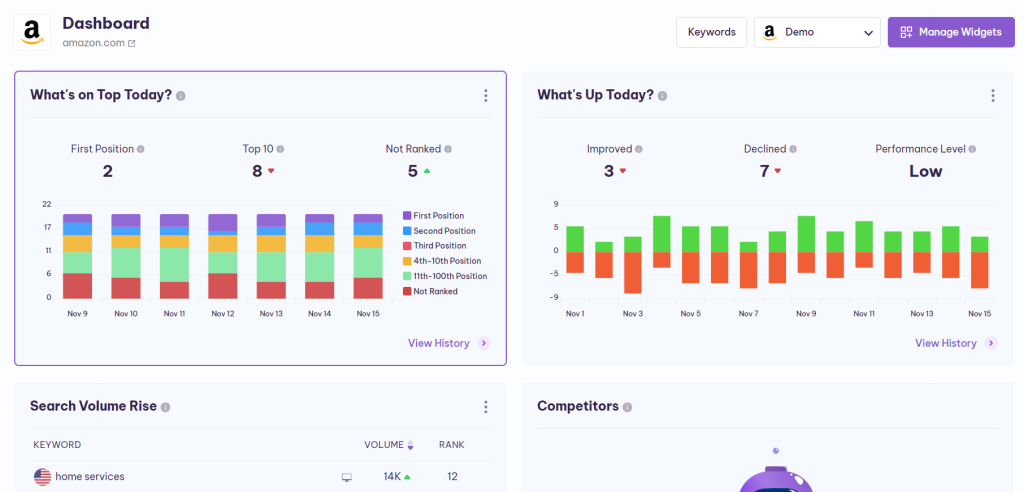
By clicking ‘view history,’ you can view your results for today, weekly, monthly, and quarterly data, as well as the previous week, month, and quarter.
Explore Serpple’s search volume rise and drop
These sections monitor the search volume of your specific keywords and showcase keyword rank alongside their increasing or decreasing search volume. This data is useful for gaining detailed and actionable insights into the keywords and search terms you should prioritize.
These insights will provide a thorough understanding of the keywords and offer specific recommendations or steps that you can take based on that information.
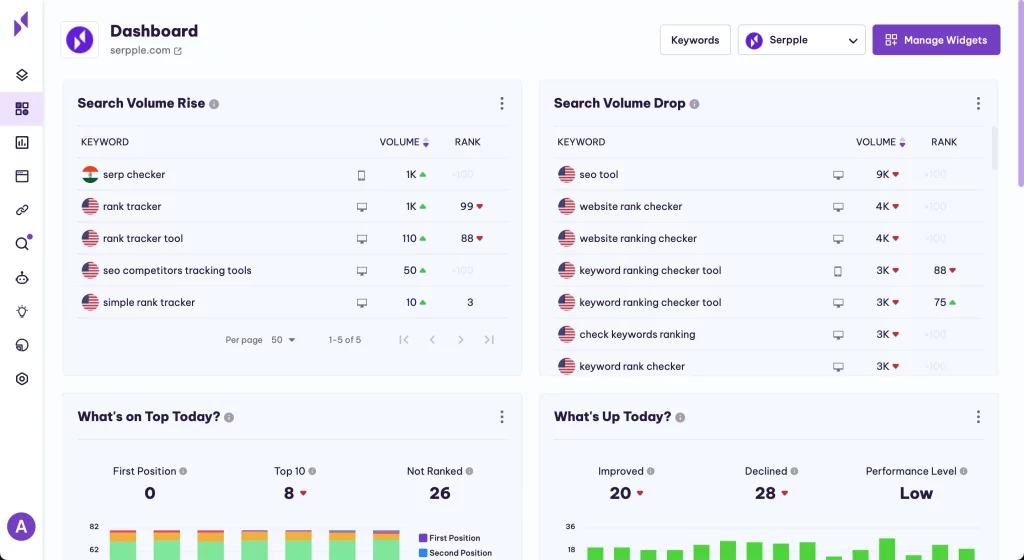
There are plenty more keyword-related opportunities with Serpple, but I’ll cover that segment in more detail in the subheadings below.
Make the most of Serpple’s improved and declined rankings section
This section simply displays the increase or decrease in the keyword rankings, and a tabular view of your keywords’ rank and search volume.
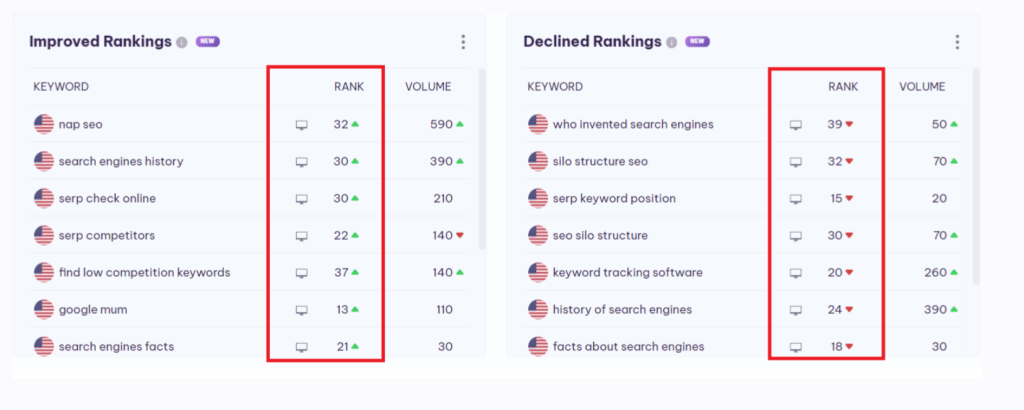
Pin your favorite keywords and competitors
The Favourite Keywords section will have your preferred keywords displayed, i.e., the keywords you primarily monitor or want to focus on for your website. While the Competitors section displays keyword performance data of your pre-selected competitors, this section will help you analyze where they stand and adjust your SEO strategy accordingly.
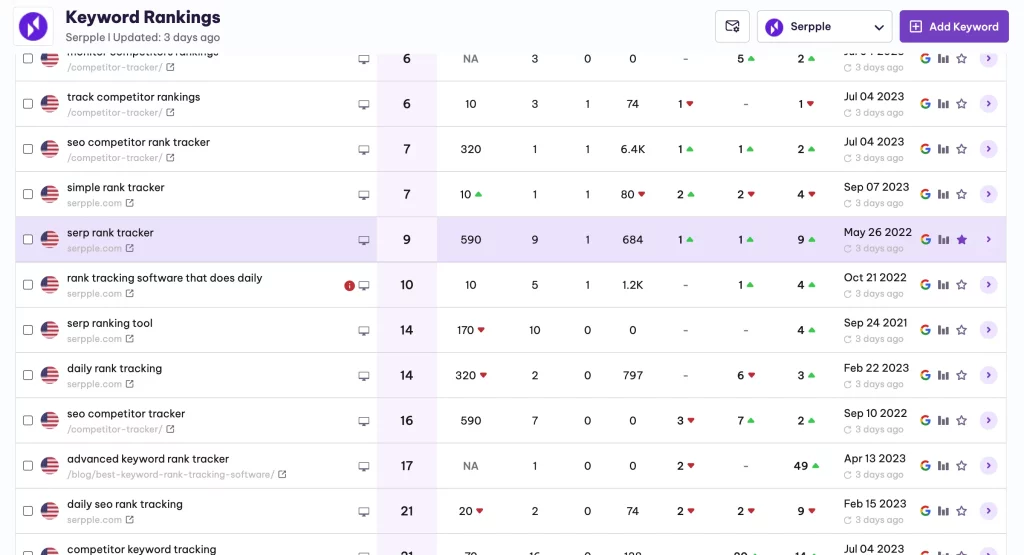
Investigate keyword cannibalization in search engines
Keyword cannibalization in search engine optimization (SEO) refers to multiple pages on a website targeting the same or very similar keywords. When this happens, the affected website’s organic search visibility and organic traffic suffer as these pages compete with one another for search engine rankings, potentially confusing search engines.
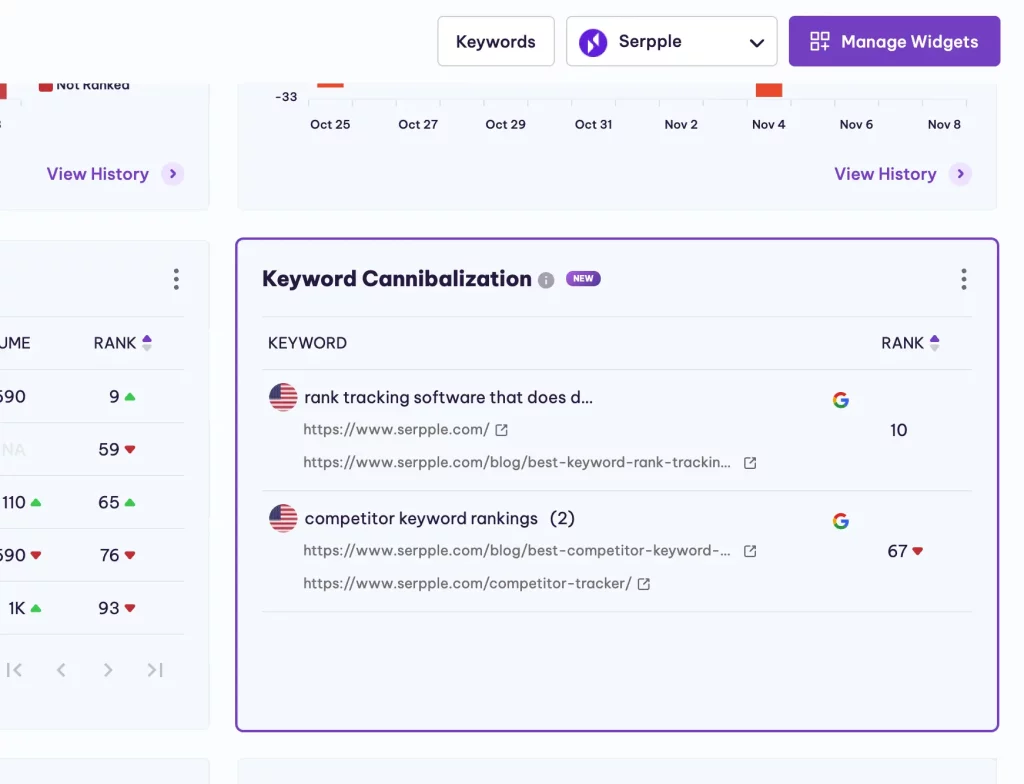
Serpple provides a compilation of URLs that have achieved rankings for a shared keyword, signalling where you should remove the same keywords you’ve targeted.
Stay on top of your declined rankings
Serpple reserves a section for you to track keywords that have declined in rankings. Once you get them, you can work on their ranking position or drop them altogether.
Having all these keyword key performance indicators laid out in a clean and organized way helps you monitor keywords in real time and instantly make data-driven decisions.
Customize your display with widgets
The Manage Widgets button at the top right is there to help you customize your Serpple display; essentially, you can choose among these nine options what and when you want certain parameters displayed.
How to find keyword opportunities with Serpple?
The Keyword Ranking tool is Serpple’s best feature and its main selling point as it helps users master factors to rank higher on Google. If you go to the keyword research tool, you’ll find a treasure trove of keywords that haven’t been used yet.
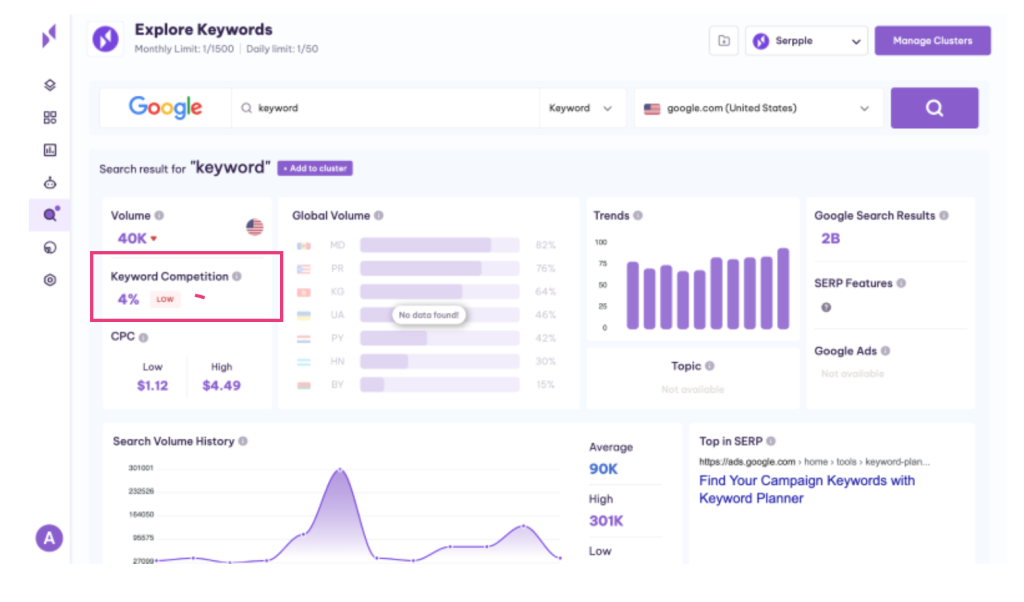
Use Serpple keyword opportunities – our own research tool
There is also a keyword research tool on Serpple. Like the Google Keyword Planner tool, it gives you a list of keywords related to your topic that you should use in your writing.
To start, you need to enter the region and any keyword or domain you want to look into. The Keyword Research tool looks at your keyword and makes beautiful graphs and charts that show useful information.
For example, it shows the keyword’s history, competition, CPC, trends, and global search volume, as well as how often people search for it.
It also shows the top SERP result for your keyword, as well as the total number of Google search results for it, data from Google Ads, and a list of SERP features that are part of the results.
Serpple keyword research tool shows graphs of the following, too:
Auto-complete predictions list the top user searches from Google’s pop-up search queries on ‘what people searched for’ when they search for this specific keyword.
Related search, which displays top keywords generated based on Google’s algorithm. These are extracted from the bottom of Google’s result page.
Keyword Planner shows you a long list of new keywords related to your main keyword.
You can filter keywords using Serpple based on search volume, competition, and niche relevance. Identify the weakest keywords and concentrate your efforts on keywords with the highest ROI.
Serpple allows you shortlist the keywords from the complete list for later action. You can simply click the stars and it will be shortlisted and you can see all the shortlisted keywords with other metrics in a separate window.
Once you have added relevant content in your website for the shortlisted keywords you can start monitor keyword rankings of all the shortlisted keywords in the dashboard.
Having all this SEO data under your belt, you can create content that speaks to your audience. Serpple’s insights will ensure that you target the right keywords to increase your site’s SEO rankings.
How to check your keyword competitors with Serpple?
To get ahead in the digital world, you need to do more than just keep track of your own performance; you also need to know who your competitors are and what strategies they use.
The good news is that Serpple will have your back with its comprehensive competitor analysis feature. Honestly, this may be the best competitor keyword analysis tool I’ve worked on recently.
Competitor AI
The competitive AI tool from Serpple is great for SEO and online advertising. This innovative feature uses artificial intelligence to give you an in-depth understanding of your competitors’ strategies, giving you a competitive advantage.
You can find untapped opportunities, assess the advantages and disadvantages of your competitors, and make data-driven decisions to outperform them in the digital environment with Serpple’s Competitor AI. It’s like having a digital snoop on your team, supplying you with the information you need to outperform the opposition and rule your niche.
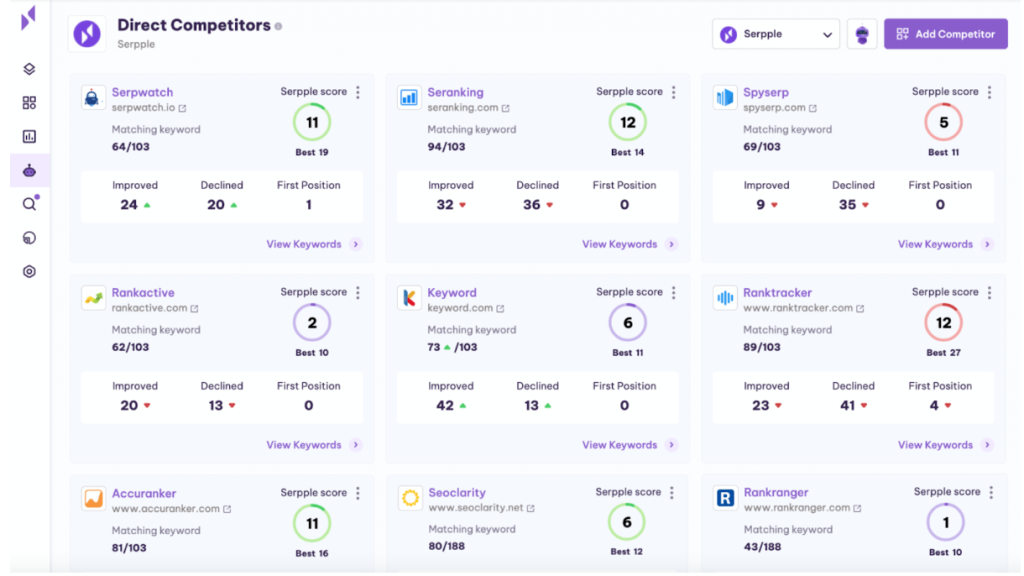
The main Competitor AI dashboard displays a quick overview of your existing competitors. You can add new competitors to keep an eye out for by clicking ‘Add competitor’ in the top right.
To get a more thorough overview of your competitors’ whereabouts, click on ‘View Keywords’.
Serpple will give you an overview of your Google keyword ranking versus your competitor’s search engine ranking.
Once you’ve added a domain to Serpple’s “competitors” list, it will undergo continual monitoring. You can see the search volume for each keyword, your position in relation to the competition, and other relevant metrics.
Use Serpple’s SEO competitor analysis feature as your hidden ace for outpacing your online competition.
What makes Serpple better than other SEO tools?
There are a few standout features about Serpple that set it apart from other SEO tools:
Precise keyword tracking: Serpple is the best keyword rank tracking software. It gives you accurate and up-to-date information on how keywords are doing. This level of accuracy is necessary to make smart decisions about SEO.
Comprehensive competitor analysis: Serpple’s competitor analysis is very detailed and gives you information about your competitors’ search visibility, organic traffic, and click-through rate (CTR). This gives users an edge over their competitors.
Keyword research and opportunities: Users of Serpple’s keyword research tool can broaden the scope of their search engine optimization (SEO) efforts by learning about new keyword opportunities.
Real time updates: The tool updates in real time, so users always have the most up-to-date information at their fingertips. By tracking keyword positions in real time, Serpple helps its users keep tabs on their SEO progress and make adjustments as needed.
All-in-one solution: Serpple is an all-inclusive SEO tool that allows users to monitor their keywords, analyze their competition, and conduct keyword research from a single interface. The tool features long tail keyword research options, too.
Data-driven insights: Serpple gives users access to data-driven insights and reports that can help them improve their SEO strategies, make their website better, and become more visible online.
User-friendly interface: Serpple is easy for both new and experienced SEO professionals to use because it has a simple interface.
Affordable pricing: Serpple offers competitive pricing that renders it a compelling choice for individuals and businesses across a range of scales.
Advanced keyword insights: With global volume, CPC values, last 12 months trends, keyword competition and much more.
My favorite thing about these price packages is that they’re tailored with everyone’s needs in mind – whether you are an experienced business, a freelancer or an SEO enthusiast learning their way around SEO ranking, target keywords, and search engine optimization in general, you’ll find your option here.
Conclusion
Serpple is more than just an SEO tool; it’s a virtual ally that equips you to make wise choices and raise the search engines ranking of your website.
You can find out what keywords you rank for by using automated keyword tracking tools, SEO tools like Serpple, even if you are a new website.
Serpple’s precise data and insightful analysis make it simple and effective to optimize website content and improve search engines visibility.
Try Serpple out for free the ultimate keyword rank checker tool, instead of taking my word for it to maximize your online presence. Your experience using technology will never be the same again.
Frequently Asked Questions
How to set up rank tracking?
Setting up automatic rank tracking is simple with most of the rank tracking tools, but in Serpple, it is more easier. To set up, just add your domain. language and target country, and the tool will auto-populate your top targeted keywords. For more control, you can manually add keywords one by one or upload them from a CSV file.
How do I start monitoring search engine rankings?
Just add your project and target keywords in Serpple. You can keep an eye on your search engines rankings with all the history of ranking data from day one. It automatically track search engine rankings for your domain and keywords and give necessary notifications whenever it is needed.
How do I find out what keywords I rank for?
You can find out what keywords you rank for by using automated keyword tracking tools, SEO tools like Serpple keyword rank tracker, or Google Search Console. These tools give you a list of keywords that bring people to your site naturally.
How do I check my keyword ranking in Google Analytics for free?
Google Analytics doesn’t give you keyword ranking data directly. Google Analytics is mostly about tracking traffic and user behavior, so to check keyword rankings, you need to use keyword rank tracking tool or specialized SEO tools like Serpple.
What is the best tool to check my Google ranking for keywords?
Serpple is a great choice for keeping accurate track of target keyword rankings. It gives you accurate and up-to-date information, a full look at your competitors, and useful SEO tips, which makes it one of the best options for keeping an eye on your keyword rankings.
Can a new website rank on Google?
Yes, new websites can rank on Google, and Serpple can be a valuable tool to help them achieve higher rankings. Serpple assists new websites in ranking on Google by providing insights into relevant keywords, monitoring search engine results page (SERP) positions, and offering data on keyword competition and search volume.
It helps website owners understand which keywords to target, optimize their content, and track their progress, ultimately increasing their chances of ranking well on Google.
What is Serpple?
Serpple is an advanced and powerful SEO Tool made to help website owners, digital marketers, and SEO experts make the most of their online presence. Apart from being a reliable rank tracking tool, it has a lot of different features, such as the ability to track keyword rankings, look at competitors, do keyword research, and help with your link-building strategy.
What are Serpple alternatives?
These are just a few SEO tools that are alternatives to Serpple in the SEO and tracking keyword rankings space. The most popular Serpple alternatives are SEMrush, Ahrefs, Moz Pro, Google Search Console, SpyFu, SE Ranking, LongTailPro, CognitiveSEO, Rank Ranger, and WebCEO.
How often should I track my keyword rankings?
Keyword rankings can change quickly for different websites, sometimes even minute by minute, depending on how often Google spider crawls your site for new update or other websites linking to it. To make better decisions on your SEO Game, checking ranking data weekly is enough. However, monitoring keywords rankings on a daily basis is wise as it helps track your progress.
Can I track my search engine ranking on my phone?
Rank tracking software like Serpple makes it easy to check your keyword rankings on a mobile browser, removing the need for larger screens or tabs. Even when monitoring rankings on your phone, the tool shows the exact position of your keywords for both desktop and mobile views based on your preferences chosen for different projects.
How accurate are keyword ranking trackers?
Serpple provides highly accurate keyword tracking with a 99.9% assurance on ranking positions. It allows users to view actual Google SERP pages for verification, ensuring transparency to make sure the ranking positions are not coming from hidden logics. The data comes directly from Google SERP. Occasionally, when comparing manual search results with Serpple data, slight differences might occur due to SEO metrics and factors like location and language settings.
I'm Adam and I've been where you are
I understand the struggle of trying to get SEO traction when you are a small business competing with bigger companies.
That’s why I acquired Serpple. I wanted to provide an affordable tool to small businesses that would help you get the SEO help you needed.
Want to see how Serpple can grow your business?

Benefits of Serpple

More free traffic from SEO
With accurate rank tracking and actionable SEO tools you’ll make better decisions that will fly your website up the rankings!

More money In your pocket
Serpple is 6 SEO tools in one but at a price that is so much less than all of our competitors. You’ll save money every month!

Predictable business growth
As your pages climb up Google’s rankings you’ll get consistent growing traffic which will translate into more leads and customers.
Testimonials

Bryan Vorkapich
"I'm obsessed with checking my rankings every day on Serpple."

Miklos Sakoulas
"An Awesome Tool! It is so easy to track search ranking belonging to your keywords."

Jason Sampson
"Best affordable rank tracking tool around!"



How it works
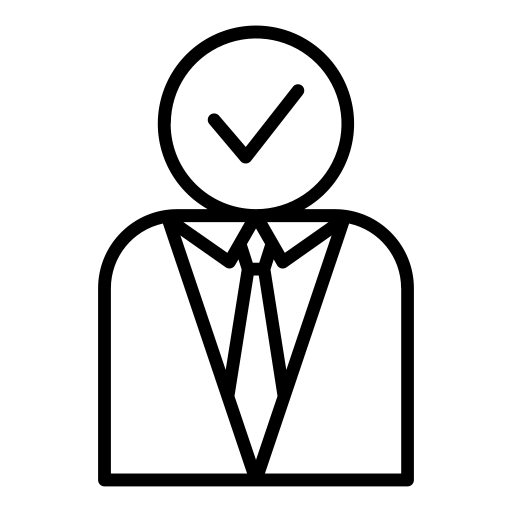
Step 1: Start your free trial
Start your no-risk 14-day free trial to see if Serpple is right for you.
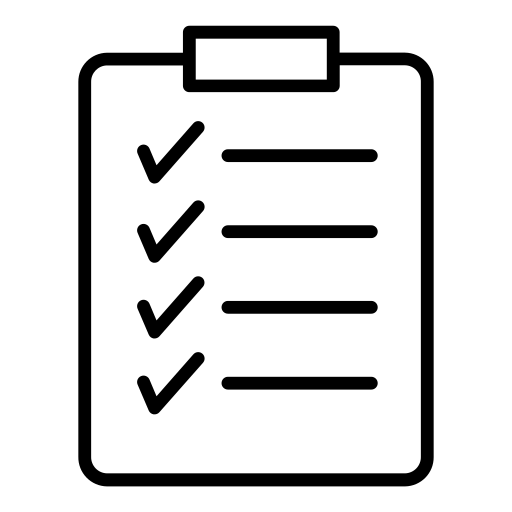
Step 2: Enter website info
Add your website and keywords into Serpple to get instant access to your rankings.
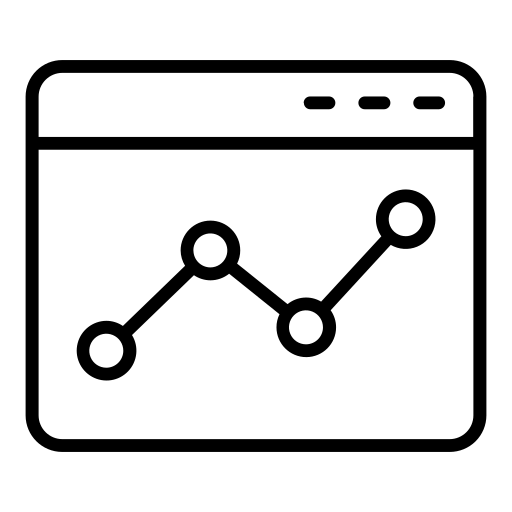
Step 3: Watch rankings grow
Use our SEO tools to make changes to your site and watch your rankings grow.
Serpple Features
- Rank tracker with daily updates
- Backlink monitor tool
- Keyword Research tool
- Track Unlimited Domains
- Ranking Reports
- Competitor Tracker
- Content Audits
- More tools coming soon
Ready to get started?
Published by
Adam White
Adam White is a 20+ year SEO professional who has optimized over 400 websites, built and sold over 20 internet and SaaS businesses all with SEO as the main traffic source. Follow him on Twitter/X
All stories by Adam White




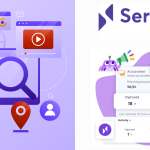
Pingback: Mangools vs Ahrefs - The Ultimate Comparison (Tried & Rated)
Pingback: Top 7 Ahrefs Alternatives for Tracking Keyword Rankings - Serpple
Pingback: Interesting Facts about the History of Search Engines
Pingback: How BERT Algorithm has Made Searches Better? Precursor to BERT?