This Direct Competitor list appears after selecting your competitor’s list.
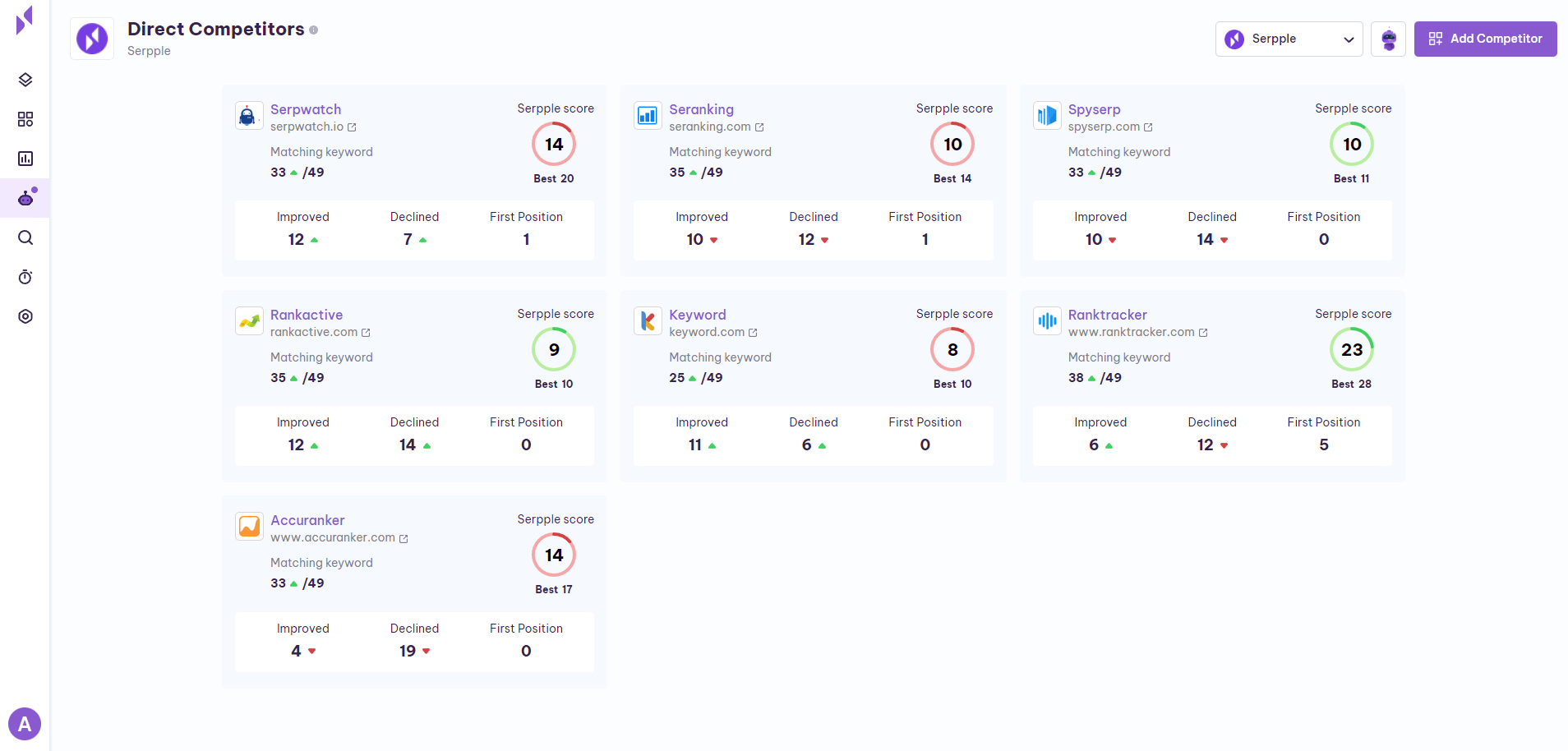
List of competitors according to your choice of selection and your plan will be displayed in a grid on separate paddings
Each padding will have enough detail about your marked rivals.
Logo:
Your competitor’s logo in every grid will be pictured on the top left.
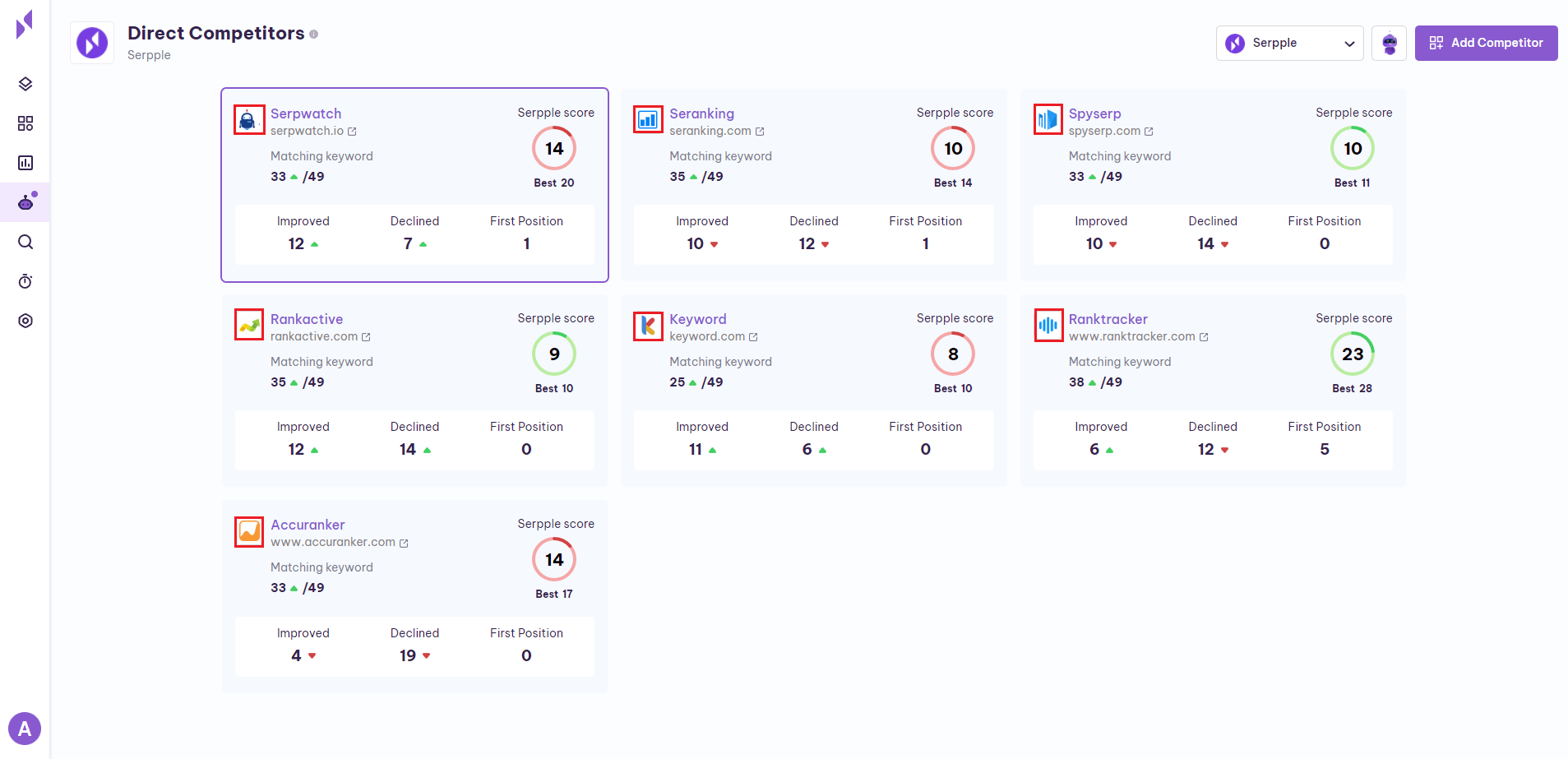
Competitors’ Name:
Next to the logo, your competitors’ names will be displayed in violet colour.
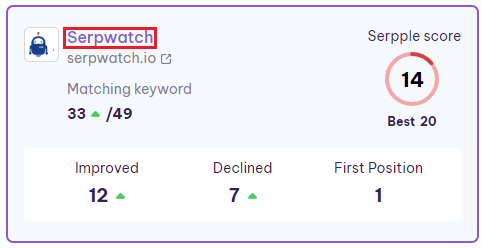
Competitors’ site link:
The competitor’s site link will be provided below the competitor’s name.
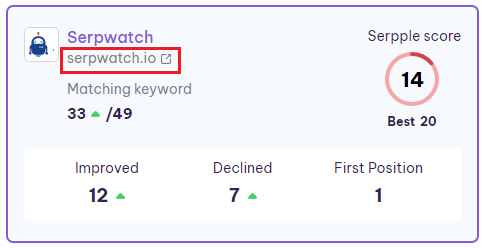
Matching Keyword:
Below the competitor’s site link, you will find the number of matching keywords.
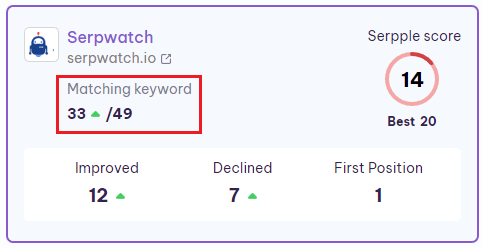
By comparing your keywords with competitors, Serpple provides the number of competitors’ keywords matched with yours out of your total keywords.
If a new keyword of your competitors has been newly matched with yours, it gets indicated with a green upward arrow mark.
Serpple Score:
Serpple score is illustrated on the top right of the widget.
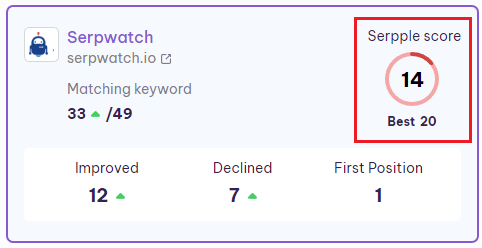
The score provided is only for the number of matched keywords and not your competitor’s entire keywords.
This score lets you observe your competitors’ overall organic progress.
It also shows the best score attained by the project so far. This will help to stay on track with the SEO progress of the project.
The green color circle represents the improvement in your competitors’ Serpple score. And the red color circle denotes the decline of their Serpple score.
Improved Keywords:
Below the matching keyword, several improved keywords are displayed.
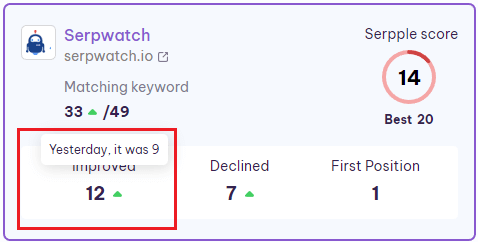
When you touch the arrow next to the featured number, you can see a tooltip informing you about yesterday’s number of improved keywords.
Here the green color denotes the improvement. And the red denotes the decline in the number of improvements in keywords.
Declined Keywords:
Declined keywords get displayed next to Improved keywords. This is about the decline in the rankings of your competitors’ matched keywords.
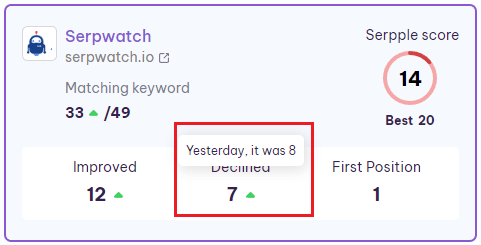
When you touch the arrow next to the featured number, you can see a tooltip informing you of yesterday’s number of declined keywords.
Here the green color denotes several declined keywords. And the red denotes an increase in the number of declined keywords.
Here also the green color represents the improvement. And red represents the decline in keywords.
And then you can also see the number of keywords that are ranked in SERP as the first position.
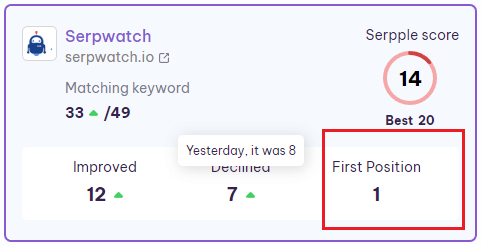
Hope you get an overview of each competitor grid. This will help you to see the overall progress of your competitor-matched keywords. You can schedule your call with us if you have any further queries.